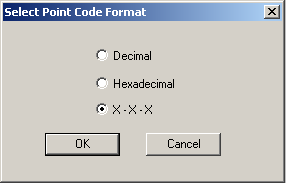
You are here: SwitchKit® Development Environment - CSA User’s Guide > 2 Basic Configuration - System/Node > Setting a Point Code Format

Procedure
This procedure describes how to change the point code format to decimal or hexadecimal from the default 24 bit, three octet ANSI point code format. You can change the format in either configuration or monitor mode.
1 Go to the menu View® Display Settings®Select Point Code Format. The next dialog box opens:
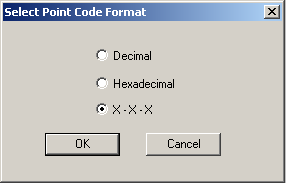
2 Select a format. X-X-X is the default format for ANSI point code.Click OK.