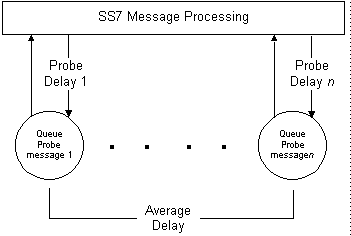
You are here: CSP Developer’s Guide: Common Channel Signaling > 5 TUP, BT IUP & SSUTR2 > BT IUP Signaling Stack Congestion Control
BT IUP Signaling Stack Congestion Control

Overview
The Signaling Stack Congestion Control feature prevents the SS7 card from failing due to call traffic overload.
Dialogic's automatic congestion control monitors inbound and outbound traffic (from the CSP perspective). Congestion (at the CSP) is not invoked as a result of an adjacent CSP entering a congested state. When an adjacent CSP enters a congested state, Dialogic-initiated calls to that CSP will fail. A Release Message (REL) will be received in the backward direction in response to the Initial Address Message (IAM). The cause parameter within the REL message will indicate congestion. It is the host's responsibility to examine the cause parameter in the Channel Released with Data API, and throttle (stop) traffic for a host-determined amount of time.
If the CSP encounters congestion in the outbound direction, attempts to Outseize will result in a negative acknowledgment of 0x0C (Outbound Congestion). In this case, no IAM/IFAM is sent to the network.
The level of congestion on each signaling stack is monitored by the Signaling Procedure Control (SPRC) component. Internal "Queue Probe" messages are periodically sent to measure the amount of delay (backup) in the SS7 message queue. Each time a "Queue Probe" is returned to SPRC, the delay for that probe is recorded, as well as an average delay for n number of probes. If either delay reaches the configured threshold, a congestion condition is determined to exist and action is taken to relieve the congestion.
Figure 5-4 Calculating Congestion Level
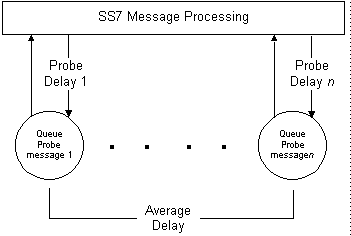
There are 3 congestion statuses:
• No Congestion
• Level 1
• Level 2
The transition between congestion statuses and the associated thresholds with default settings is shown in the figure below:
Figure 5-5 Congestion Levels
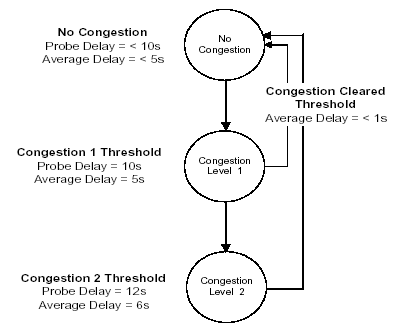
The default threshold values are as follows:
• Congestion Level 1
• Probe Delay: 10 seconds
• Average Delay: 5 seconds
• Congestion Level 2
• Probe Delay: 12 seconds
• Average Delay: 6 seconds
• Congestion Cleared
• Average Delay: < 1 seconds
Important! The default values for congestion Level 2 are not configurable. The number of probes used to calculate the Average Delay is 10 and the time between probes is one second.