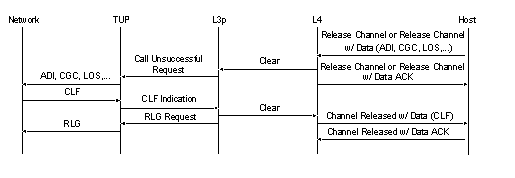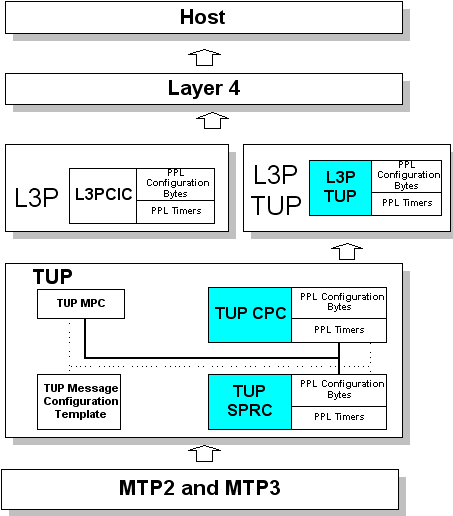
You are here: CSP Developerís Guide: Common Channel Signaling†>†5 TUP, BT IUP & SSUTR2†>†TUP Incoming Call Setup

Overview
This section describes TUP incoming call setup.
The diagram illustrates the default interaction between the host and the SS7 PPL components during an incoming SS7 call using TUP. Shading identifies the software components involved in the call.
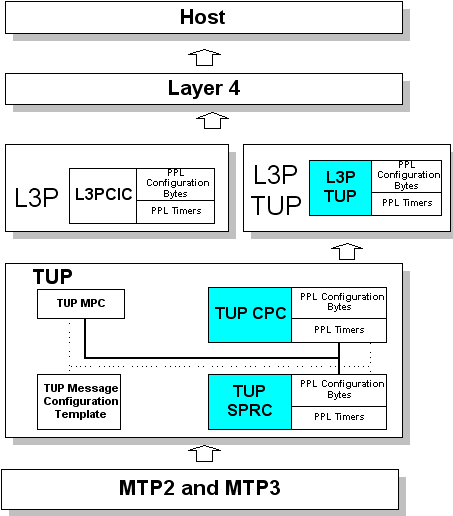
The default incoming call sequence is described in the table below. To customize the presentation of an incoming call, See SCCP/TCAP
|
Stage |
Description |
|---|---|
|
1 |
Raw TUP messages are received by MTP and passed to TUP. |
|
2 |
TUP SPRC is responsible for routing the data to the appropriate component. Assuming the data is for a valid CIC, it is routed to TUP CPC for processing. If the data is maintenance related, it is routed to MPC. |
|
3 |
Assuming no error conditions occur, TUP consults the TUP Message Configuration Template to identify the message and translate the raw data into the format of an SS7 TUP Formatted Fields ICB to pass to L3P TUP. |
|
4 |
L3P TUP passes generic setup indication messages to Layer 4, which drive Layer 4 into an inseized state and generate a Request For Service With Data message to include an SS7 TUP Formatted Fields ICB with all received parameters to the host. |
This section includes call flows for incoming call handling and release. Parenthesis in Layer 5 messages indicate data for the TUP message of the specified type.
ANx = ANC, ANN, or ANU
Incoming Call (Not Controlling Exchange) - Basic Call Setup
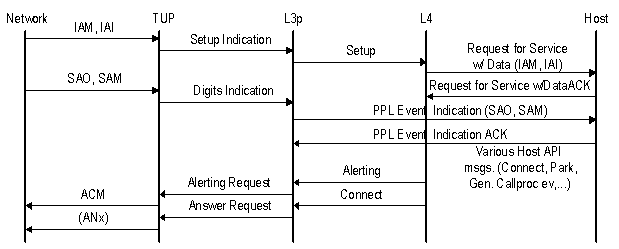
Incoming Call (Not Controlling Exchange) - Call Failure
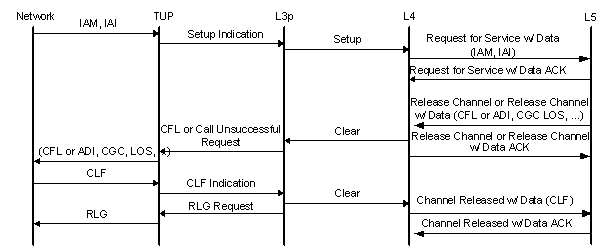
Incoming Call (Not Controlling Exchange) - Remote Release
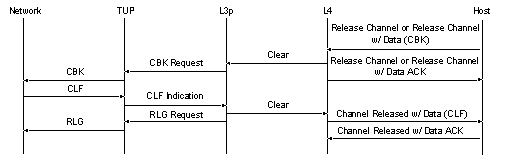
Incoming Call (Not Controlling Exchange) - Local Call Release
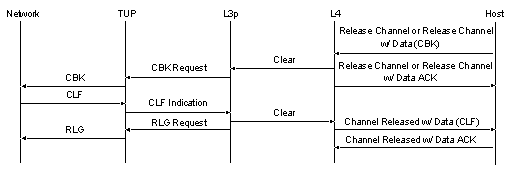
Incoming Call (Not Controlling Exchange) - Local Call Clear-back without Release
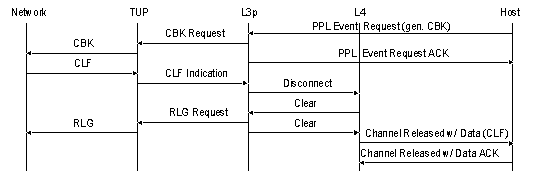
Incoming Call (Controlling Exchange) - Remote Call Calling Party Clear Option 1 (default)
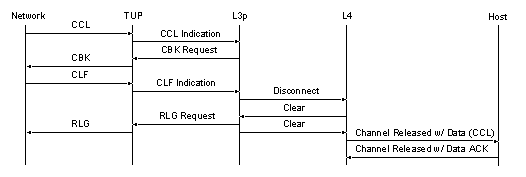
Important! In this call flow, an incoming CCL results in the automatic tear down of the call (generation of CBK).
Incoming Call (Controlling Exchange) - Remote Call Calling Party Clear Option II
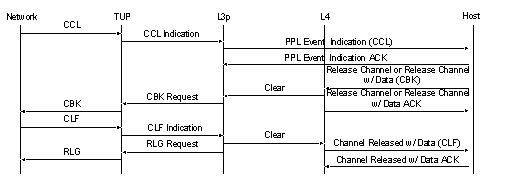
Important! For this call flow, you must enable Config Byte 2 of the L3P TUP component to receive a PPL Event Indication (CCL).
Incoming Call (Not Controlling Exchange) - Local Call Clear-back with Re-answer
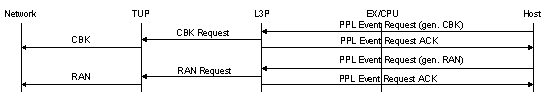
Incoming Call (Not Controlling Exchange) - Local Call Failure (Before Answer)
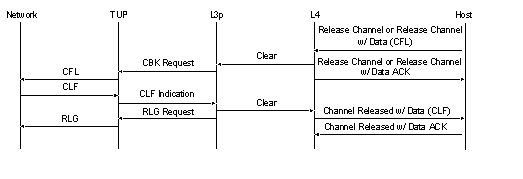
Incoming Call (Not Controlling Exchange) - Local Call Unsuccessful (Before ACM)