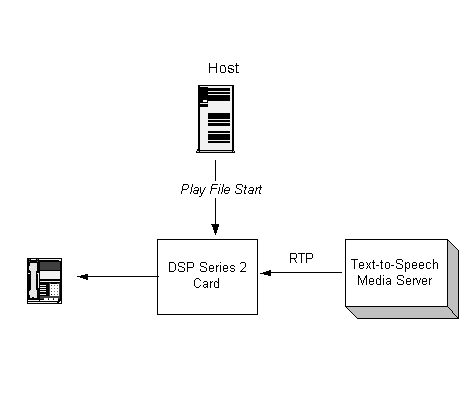
You are here: CSP Developerís Guide: Overview†>†7 Configuring and Using Resources on the DSP Series 2 Cards†>†Connecting to a TTS (Text-to-Speech) Server
Connecting to a TTS (Text-to-Speech) Server

Overview
You connect to a Text-to-Speech server over RTP using the Play File Start message.
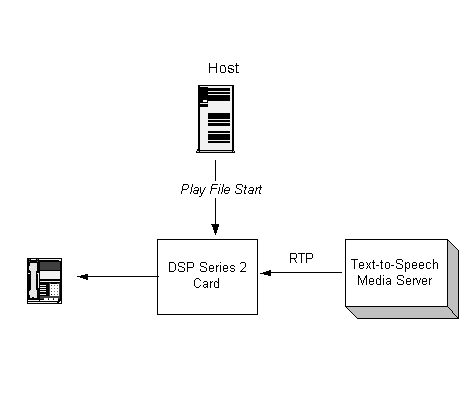
Basic Implementation
You send the Play File Start 0x011B message with the following TLVs:
Mandatory TLVs
0x0687 - Enable RTP for Play/Record File (0x01 - Enable)
0x29FF Media Local End Point Information
0x2A00 Media Remote End Point Information
Nested TLVs (used with 0x29FF and 0x2A00)
0x2A01 Media Per Stream Information
0x2A07 Media Port
0x2A0E Media Connection Address
See About Nested TLVs for Media Streaming
Example Call Trace
00 6b 01 1b 00 0b ff 00 02 0d 03 00 00 00 01 01 ff 01
00 08 'Number of TLVs
05 e0 00 04 00 00 00 0a 'File ID Tag
05 e3 00 01 03 'Optional Gain Tag
05 e6 00 01 03 'Optional File Event Descriptor
06 14 00 08 00 00 00 00 00 04 E2 00 'Optional File Offset/Length
2a 0a 00 02 00 f0 'Optional Payload Size (3rd party tool compatability)
06 87 00 01 01 'Enable RTP
29 ff 00 14 'Local End Media Info
2a 0e 00 04 87 77 2c 3c 'Local Media Connection Address
2a 01 00 08 'Per Media Stream Information
2a 07 00 04 00 00 17 70 'Local Media Port
2a 00 00 14 'Remote End Media Info
2a 0e 00 04 87 77 2c 32 'Remote Media Connection Address
2a 01 00 08 'Per Media Stream Information
2a 07 00 04 00 00 17 72 'Remote Media Port