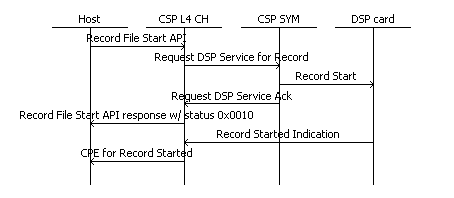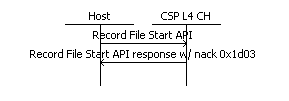
You are here: CSP Developer’s Guide: Overview > 7 Configuring and Using Resources on the DSP Series 2 Cards > Recording Files

Feature Description
See File Record And Playback.
Procedure
1. Record files using the Record File Start 0x011E and Record File Stop 0x0120 messages.
You should use File IDs above 0x00100000 for longer files and for files you want to keep for a significant period.
For temporary recordings, such as those used for to directory assistance requests, you should use File IDs below 0x00100000. You must play back the temporary file from the same DSP Series 2 card on which they are recorded.
2. Create a Vocabulary Index File (VIF) to track recordings and point to files for playback.
See VIF Format in the DSP Series 2 Card Product Description
chapter.
3. Download the VIF to the DSP card using the 0x05DF Vocabulary Index File TLV in the Generic Card Configure 0x0122 message.
Recording API Messages
• Record File Start 0x011E
Use this message to start recording a file.
• Record File Stop 0x0120
Use this message to stop recording a file.
• Record File Modify 0x011F
Use this message to modify the gain of a file recording, as well as to pause or resume the recording.
• DSP Cache Modify 0x011A
Use this message to delete a file from cache, or copy a file from cache to permanent storage.
Deleting Files
To delete files, send the DSP Cache Modify 0x011A message.
Recording a File to a Network File System (NFS) Server
Important! Dialogic recommends a file storage system that is dedicated to NFS.
When recording a file to a Network File System (NFS) server, the DSP Series 2 card checks the NFS server status by using the Server ID set in the 0x05E2 File Location TLV.
After verification that the Server Status byte has been set to 0x02, the DSP Series 2 card sends a NFS Create Call message to the NFS server by using the Filename set in the 0x05E2 File Location TLV.
The NFS server must reply to each NFS Write Call message that the DSP Series 2 card sends within 500 milliseconds (ms). When the NFS server replies within 500ms to the DSP Series 2 card, the file is created and opened. The DSP Series 2 card then begins sending NFS Write Call messages. Each block of data sent represents 8000 bytes.
If the NFS server does not reply within 500ms, the DSP Series 2 card sends a retransmission of that same write request. If the DSP Series 2 card receives the next reply to the retransmission within 500ms, the next write request continues. If on the retransmit, the DSP Series 2 card does not receive the reply within 500ms from the NFS server, the DSP Series 2 card stops the recording and reports the following to the host.
• 0x02 Card Alarm, 0x48 NFS Write Error
• Call Processing Event, 0x35 Record File Stopped with reason NFS Write Error
Important! If you attempt to record to the NFS server and the directory location does not exist on the server, the DSP-2 card will not create the directory. The file is not created and the CSP sends the following two alarms:
• 0x02 Card Alarm, 0x4C, NFS Open File Error
• 0x02 Card Alarm, 0x48, NFS Write Error
Disable Idle Channel Recording
You can prevent recording idle channels. This functionality is configurable on a per channel basis and is disabled by default. That is, recording idle channels is allowed by default.
Race conditions can occur between a request to record a channel and a channel releasing. These conditions can cause the CSP to record an idle channel. Below is a sample scenario.
Example: The host sends a Record File Start (0x011E) message and the channel releases (for example, ISUP REL is received) before the CSP processes the Record File Start message.
The host can receive a positive ACK for the Record File Start message and an idle channel is recorded.
If another inbound call immediately lands on the same channel, it will be recorded without the host requesting the recording. If a Record File Start message is sent for the second call, it is NACK’ed
Prior to this feature, when the host sent a Record File Start message to an idle channel it was positively ACK’ed and the channel was recorded. As mentioned above, it is possible that the CSP ended up recording an idle channel which you do not require.
Enabling this Feature
Using API
Use the PPL Configure (0x00D7) message with configuration byte 0x16 in L4 CH (Component 0x61) set to 1 to enable this feature. If the configuration byte is set to 0 this feature is disabled which is the default. The configuration is on a per channel basis.
The host must explicitly set this configuration byte to value 1 to prevent recording on an idle channel. In this case, the Record File Start message is NACK’ed with response 0x1D03 if the channel is idle. The response is as follows:
• MSB 0x1D - Invalid channel state
• LSB 0x03 - Channel state
The following shows the API message to enable and disable this feature.
Enabled
00 12 00 d7 00 00 ff 00 01 0d 03 00 00 00 00 61 01 01 16 01
Disabled
00 12 00 d7 00 00 ff 00 01 0d 03 00 00 00 00 61 01 01 16 00
Using CSA
You can set configuration byte 0x16 in the PPL Configuration window from the Channel Group Configuration menu.
Querying the Feature
Use the PPL Data Query message to query the configuration byte as shown below.
00 0f 00 de 00 00 ff 00 01 0d 03 00 11 00 00 61 01
Call Flows
The following call flow diagram shows the host sending the Record File Start message with this feature enabled. The call flow assumes the channel is in the idle state.
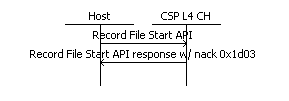
The following call flow shows the host sending a Record File Start message with the feature disabled. The call flow assumes the channel is in the idle state.