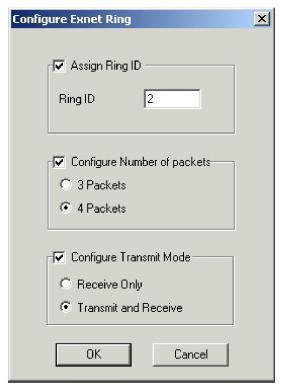
You are here: SwitchKit® Development Environment - CSA User’s Guide > 6 Configuring Resource Cards > Configuring an EXNET-ONE

This procedure describes how to configure an EXNET-ONE.
Before you begin
You must have a node view window open in configuration mode.
Configuring an EXNET-ONE card
Follow the steps for configuring an EXNET-ONE:
1 To access the EXNET-ONE card configuration dialog box, do one of the following:
• Right-click on the EXNET-ONE (XNet) card in the node view and select Ring Configuration from the menu.
• Double-click the XNet card in your node view. The Configure EXNET Ring dialog opens. The settings shown in the screen below are example configuration settings.
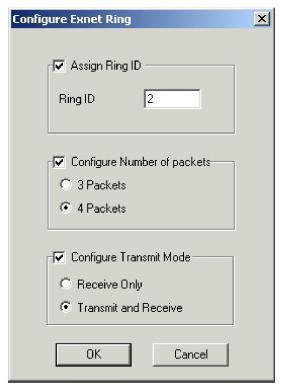
2 Enable the Assign Ring ID field by checking the box and filling in the Ring ID (0-63).
3 Enable the Configure Number of Packets field. Select 3 Packets or 4 Packets.
4 Enable the Configure Transmit Mode field and select either Receive Only or Transmit and Receive (default).
5 Click OK to close the Configure EXNET Ring dialog.

Note
Configuration changes are not sent to the CSP until you select the menu: Configuration® Configure Through SwitchMgr® Send Only Modified Configuration To Switch.