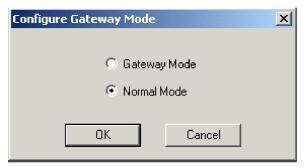
You are here: SwitchKit® Development Environment - CSA User’s Guide > 5 Configuring VoIP Cards and Features > Configuring Gateway Mode

This procedure describes configuring the Gateway Mode on a Converged Services Platform (CSP) node. For more details on the Gateway Mode and the Normal Mode, see the Developer’s Guide: IP, IP Network Interface Series 2 Card chapter.
Before you begin
You must have a IP Network Interface Series 2 (IPN S2) card added and configured in a node. Gateway Mode cannot be configured if you have a VDAC-ONE card also installed and configured on the same node.
Important! If you edit the configuration file manually to change the gateway mode then you enter TLV 0x01d0 in the following format: 01:0xD0:00:01
Saving a Configuration
Do the following to configure Gateway Mode:
1 Open the node view.
2 Right-click on the IPN S2 card in the node view.
3 Select IPN-S2 Gateway Configuration from the menu.
The Configure Gateway Mode dialog box opens.
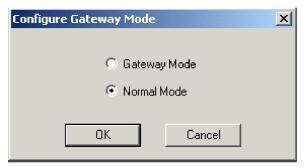
4 Select the Gateway Mode option.
5 Click OK.
