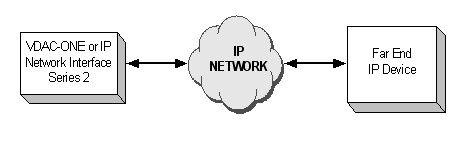
You are here: CSP Developer’s Guide: Internet Protocol > 3 IP Network Interface Series 2 Card > IP Connection Management

To establish an IP connection, you use the Route Control (0x00E8) or Outseize Control (0x002C) message.
Establishing a Two-way Connection
To establish a two-way connection, use the Route Control message with the following TLVs:
• Source IP Address
• Destination IP Address
• Destination RTP Port Number
• Connection Mode: two-way
Figure 3-2 IP Network Interface Series 2 Card Connection - Two-Way
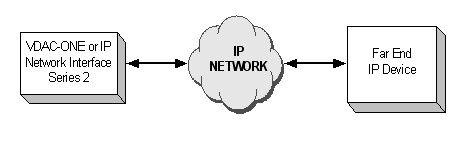
There may be situations where a one-way IP connection is needed. For example, if Gateway A wants to reserve an IP address and an RTP port, it may establish one side of an IP connection with a one-way listen only. To establish the other side of the IP connection, IP Network Interface Series 2 card A then sends a request, with the IP address and the RTP port just reserved, to Gateway B.
Upon receiving the request, Gateway B establishes a two-way IP connection and sends Gateway A the IP address and the RTP port that it reserved for the connection. In turn, IP Network Interface Series 2 card A changes the current one-way listen only connection to a full two-way connection.
To establish a one-way connection, use the Route Control (0x00E8) message and include the Universal ICB with the Source IP Address and Source Port Number TLVs. If the source IP address/port number TLVs are missing, an error is returned.
The Destination IP Address/Port Number and Connection Mode TLVs are optional.
To establish a Receive-only connection, use the Route Control (0x00E8) message with the following TLVs:
• Source IP Address
• Source RTP Port Number
• Connection Mode: Receive-only
• Destination IP Address (Optional)
• Destination RTP Port Number (Optional)
Example: Message
00 43 00 e8 00 00 ff 00 01 29 02 ff fe 03 03 00 33 00 12 00 02 27 92 00 04 0a 0a 24 15 27 93 00 04 00 00 00 01 02 1e 13 00 03 00 13 00 02 00 06 00 06 00 02 00 01 00 0f 00 01 0b 02 1e 07 00 01 01 db 00 01 01
Figure 3-3 IP Network Interface Series 2 Card Receive-only Connection

Transmit-Only Connection
To establish a Transmit Only connection, use the Route Control (0x00E8) message with the following TLVs:
• NPDI Universal ICB
• Source IP Address TLV
• Source RTP Port Number TLV
• Destination IP Address TLV
• Destination RTP Port Number TLV
• Connection Mode (Transmit Only)
Example: Message
00 67 00 e8 00 00 ff \
00 01 29 02 ff fe (Router AIB) 03 (ICB count)
03 00 33 00 22 00 04 (Universal ICB)
27 92 00 04 0a 0a 24 15 (Source IP Address TLV)
27 93 00 04 00 00 00 01 (Source RTP Port TLVs)
27 94 00 04 0a 0a 24 16 (Destination IP Address TLV)
27 95 00 04 00 00 00 01 (Destination RTP Port TLV)
02 1e 13 00 03 00 13 00 02 00 06 00 06 00 02 00 01 00 0f 00 01 0b (Router ICB) 02 1e 07 00 01
01 db 00 01 02 (Connection Mode TLV)
Figure 3-4 IP Network Interface Series 2 Card Connection - Transmit-only Connection
