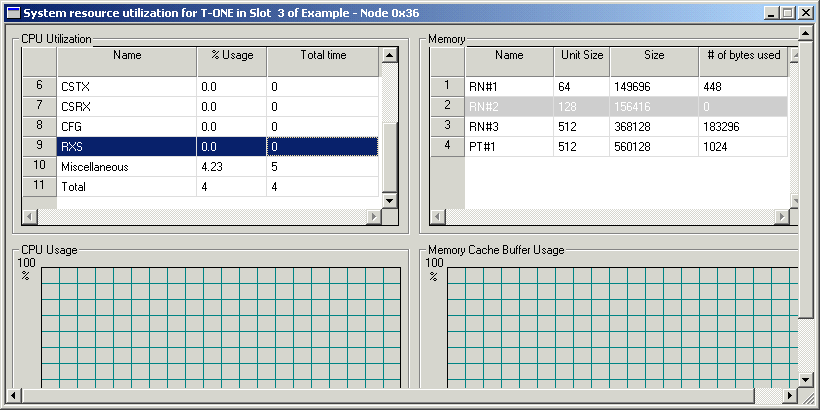
You are here: SwitchKit® Development Environment - CSA User’s Guide > 7 System Provisioning and Monitoring > Viewing Line Card Resource Utilization
Viewing Line Card Resource Utilization

The CSA allows you to view the resource utilization of line cards, T-ONE, E-ONE and J-ONE.
Before you begin
Open the CSA. Ensure that the LLC and SwitchManager are running. For information on running the LLC and SwitchManager, refer to the SwitchKit documentation.
Viewing Resource Utilization
Do the following to access the resource utilization window:
1 In the monitoring mode of the node view, right click on a line card.
2 Select Resource Utilization from the pop-up menu.
The System resource utilization... window opens. The next screen shot provides some example data showing CPU utilization, CPU usage, memory and memory cache buffer usage. Use the scroll bars to view more of the information.
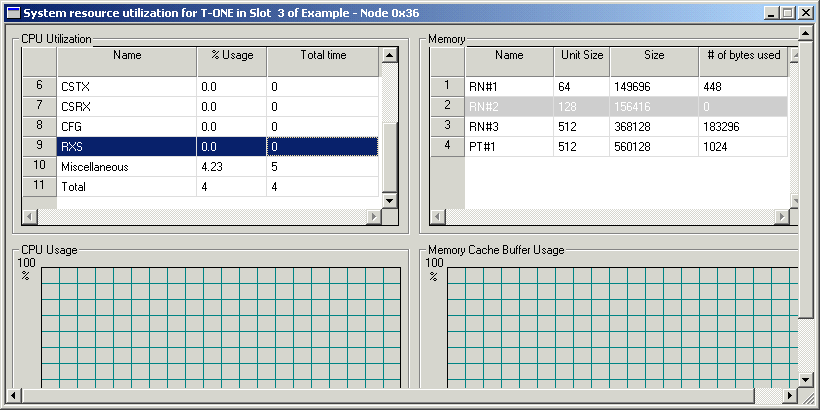
3 If you want to change the frequency of a report, right-click in the CPU Usage or Memory Cache Buffer Usage graph, then click Change report interval.
The Give new Report interval dialog box opens.
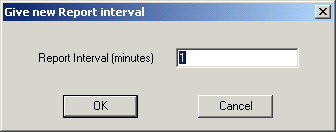
4 Enter a value from the range of 1-254 and click OK.
