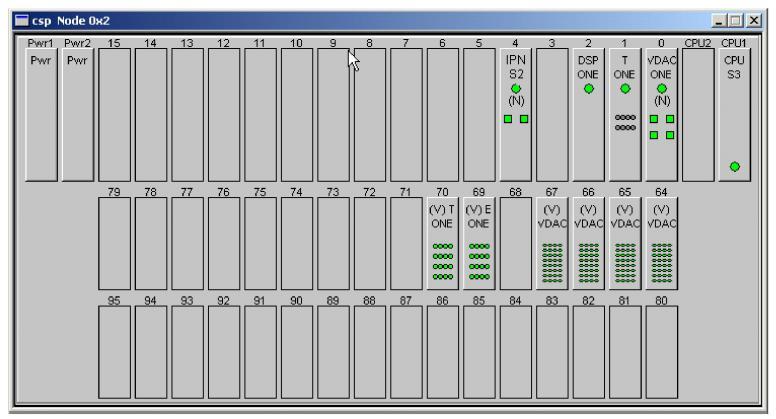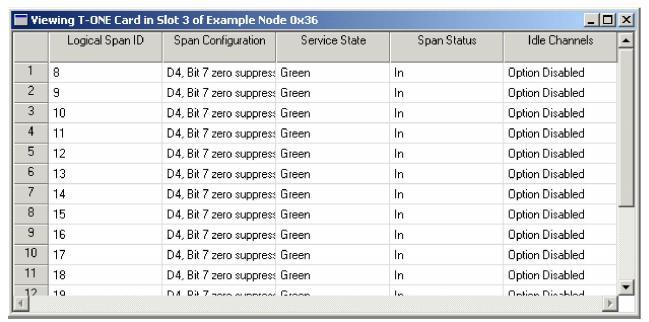
You are here: SwitchKit® Development Environment - CSA User’s Guide > 7 System Provisioning and Monitoring > Line Card Views

The card view for all line card types is similar. You can see the assigned Logical Span IDs, Span Configuration, Service State, Span Status, and whether any channels are idle.
A Service State Green indicates a span is in service. Red indicates a span is out-of-service. Yellow indicates a span is being initialized.
T-ONE Card View
Double-click the T-ONE Card in the monitoring mode node view to open this card’s view. You see information related to Logical Span ID, span configuration, service state, span status and idle channels.
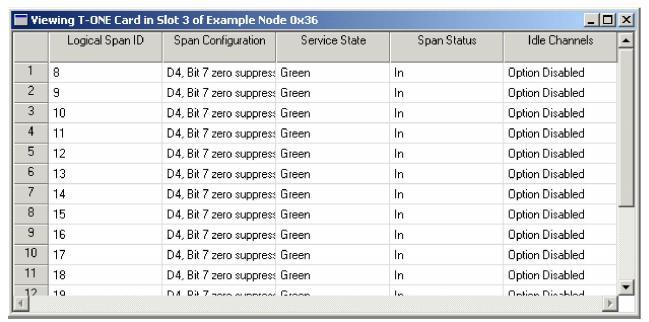
Viewing Virtual Line Cards
The card view for all virtual line card types is similar. Green indicates a span is in-service.