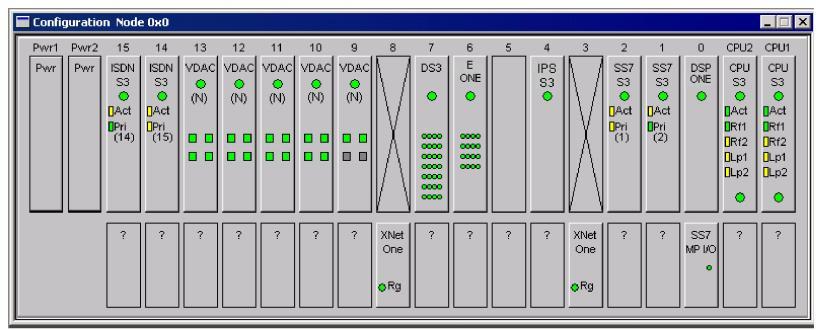
You are here: SwitchKit® Development Environment - CSA User’s Guide > 7 System Provisioning and Monitoring > Monitoring Mode Status Indicators
Monitoring Mode Status Indicators

This section describes status indicators in the monitoring mode of each node. The status of each installed card is indicated by LEDs in the monitoring mode.
The LED immediately below the card name indicates whether the card is
in-service (green) or out-of-service (red).
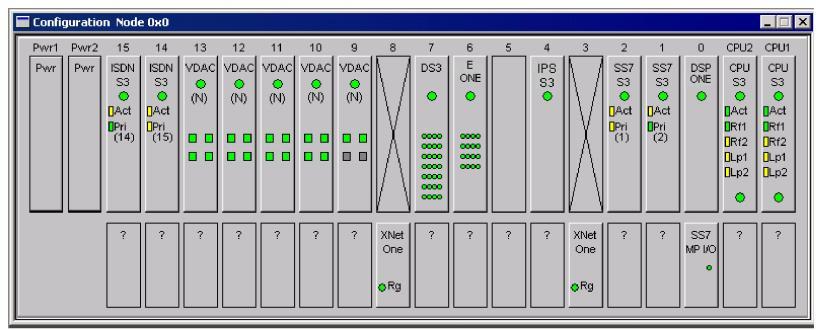
Flashing green on spans indicates a standby line card.
Line cards have indicators for:
• Primary and secondary, where:
Green indicates the card is the primary card;
Yellow indicates the card is the secondary; and
Gray indicates the card is not configured in redundant mode.
Spans are indicated by groups of eight or sixteen (dependent upon the card LEDs located under the card status LED.
• Green indicates the span is in-service.
• Flashing green indicates the span is in standby mode.
• Yellow indicates the span is being initialized.
• Red indicates the span is out-of-service.
• Gray indicates the span is unassigned.
The DS3 card has 28 span indicators.
• Green indicates the span is in service.
• Flashing green indicates the span is in standby mode.
• Yellow indicates the span is being initialized.
• Red indicates the span is out-of-service.
• Gray indicates the span is unassigned.
DS3 Card Status
A DS3 signal button shows the DS3 signal status. Also the DS3 signal status is displayed on the DS3 card view on each span configured.The status displayed for the DS3 status does not indicate the span status. There are separate LEDs for the status of a span.
• Gray indicates the card is ready for configuration.
• Red or Yellow indicates a DS3 alarm has been received.
• Green indicates any alarms have been cleared. It also indicates that the DS3 connection with the remote DS3 is established and is receiving valid data from remote end.
DSP S2 Card
The DSP S2 card has the following indicators:
• Green indicates the NFS Server Mount is a success.
• Red indicates the NFS Server Mount is a failure.
VDAC-ONE and IP Network Interface Series 2 Cards
These cards have indicators for four modules.
• Green indicates the module is configured.
• Yellow indicates the IP address is not configured.
• Gray indicates the module is not present.
SS7/ISDN cards have indicators for active and standby as well as primary or secondary. SS7/ISDN cards are usually deployed as redundant pairs, where one card is the primary SS7 or ISDN card and the other is the secondary. Redundant SS7 or ISDN cards should always reside in adjacent slots.
The SS7/ISDN indicators are:
• Active or standby, where:
Green is active; and
Yellow is standby.
• Primary or secondary, where:
Green is primary; and
Yellow is secondary.
Gray when nothing is configured.
IP Signaling Series 3 Card
The status indicator for the IP Signaling Series 3 card is:
• Gray if undiscovered or invalid
• Red if discovered and unregistered
• Green if discovered and registered