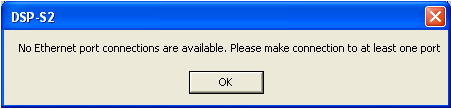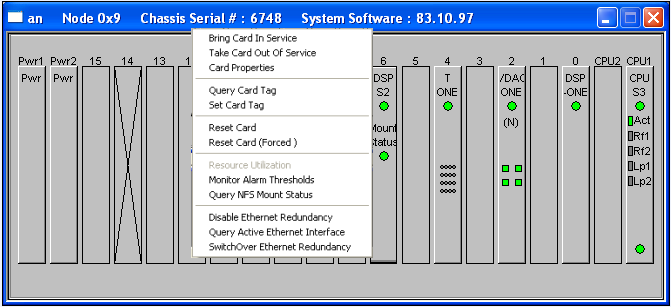
You are here: SwitchKit® Development Environment - CSA User’s Guide > 7 System Provisioning and Monitoring > Querying Active Ethernet Interface
Querying Active Ethernet Interface

Right-click the DSP-S2 card and select the menu option, Query Active Ethernet Interface.
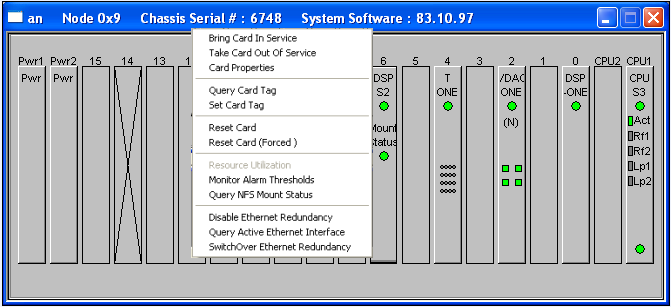
If redundancy is enabled, then a message will display what port is active.
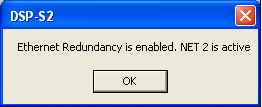
If redundancy is disabled, then the next dialog opens.
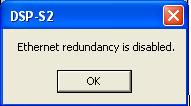
No cables
If there are no cables connected to the DSP-S2 ethernet ports on the I/O card, the next dialog box is displayed: