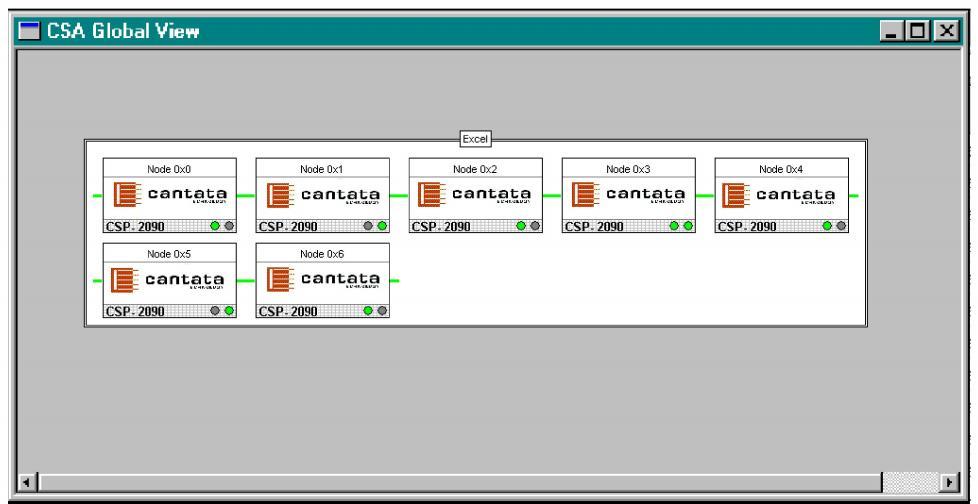
You are here: SwitchKit® Development Environment - CSA User’s Guide > 7 System Provisioning and Monitoring > Viewing a Multi-Node Ring

You can view information about a CSP ring using the CSA. For each node, information such as, the ring ID, the status of the ring, the transmit mode, the source packet, the multi-node ring ID, IP address and system software version are shown in one window.
Before you begin
Open the CSA. Ensure that the LLC and SwitchManager are running. For information on running the LLC and SwitchManager refer to the SwitchKit documentation.
Viewing the ring
Follow the steps below to view information about a CSP ring.
1 Go to the CSA Global View. You will see green lines connecting the icons of the nodes. See the next example screen shot.
Important! The green lines connecting the nodes in the ring or rings indicate that all the rings are in-service. If one ring but not all rings are in-service the lines connecting the nodes are blue. If the rings are out-of-service the lines are red.
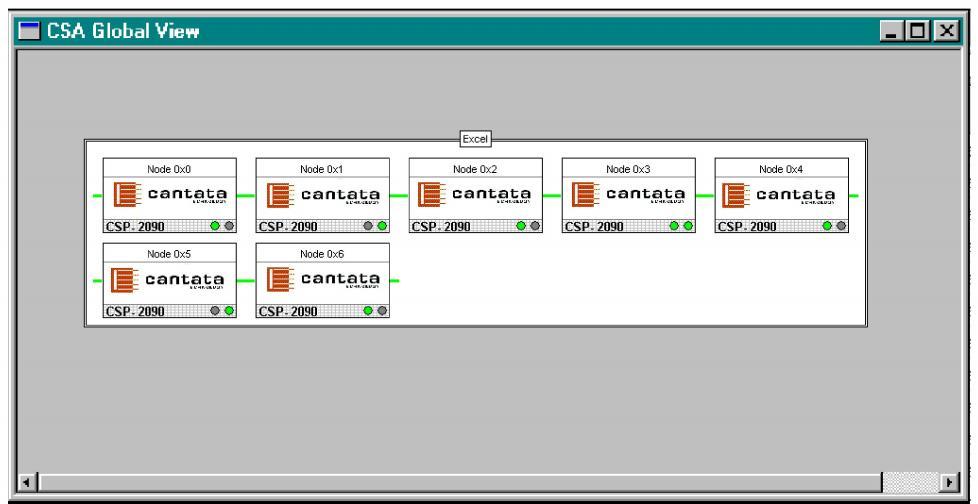
2 Double-click one of the green lines between the icons of the nodes. The Viewing the rings in ...<LLC Name> window opens:
