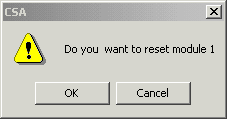
You are here: SwitchKit® Development Environment - CSA User’s Guide > 7 System Provisioning and Monitoring > Resetting a Module on a VDAC card
Resetting a Module on a VDAC card

This procedure describes how to reset a module on a VDAC card in the monitoring mode.
Before you begin
Open the CSA. Ensure that the LLC and SwitchManager are running. For information on running the LLC and SwitchManager, refer to the SwitchKit documentation.
Resetting a Module
To reset a module on a VDAC card, in a live system do the following:
1 Open the Viewing VDAC card window. See Open Card Views (7-11).
2 To get to the Reset Module menu, do one of the following:
• Right-click the module you want to reset and select: Reset Module.
• Click on the module you want to reset; and then go to the menu and select: Provisioning®Card®VDAC®Reset Module.
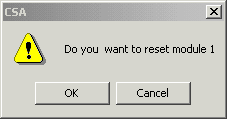
Click OK.
