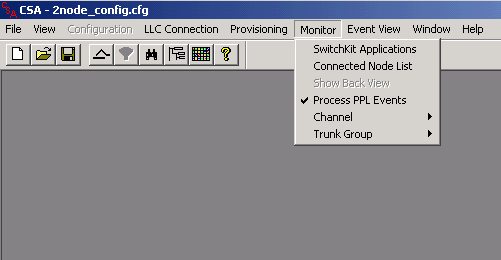
You are here: SwitchKit® Development Environment - CSA User’s Guide > 2 Basic Configuration - System/Node > The Process PPL Events Menu

Process PPL Events
Use the Process PPL Events menu to turn on or turn off the processing of PPL Events. To do this you go to the menu: Monitor®Process PPL Events. Process PPL Events is enabled by default. See the next screen shot.
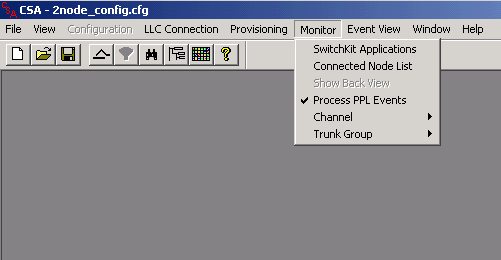
Dialogic recommends that you process PPL Events only for troubleshooting and test reasons. Processing PPL Events impacts the system performance.