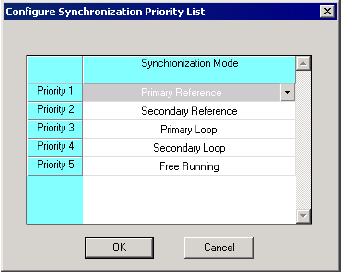
You are here: SwitchKit® Development Environment - CSA User’s Guide > 2 Basic Configuration - System/Node > Configuring Synchronization Priority List
Configuring Synchronization Priority List

This procedure describes how to configure the synchronization priority list.
Before you begin
You must have a node view window open in configuration mode.
Configuring Synchronization Priority List
Follow the steps below to configure the synchronization priority list:
1 Two methods can be used to enter the configuration dialog box for the Synchronization Priority List configuration:
• Right-click the CPU S3 card in the node view window and select Syn Priority List Configuration from the pop-up menu.
• Select the CPU S3 card in the node view window, go to the Configuration menu and select Card®Syn Priority List Configuration.
The Configure Synchronization Priority List dialog box opens. The settings in the following screen are example settings.
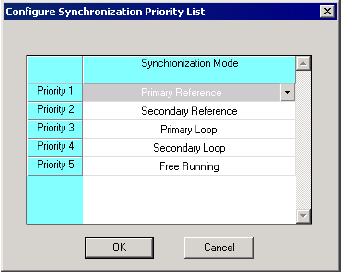
2 Select your Synchronization Modes for the Priority levels from the drop-down list in the table.
3 Click OK to close the Configure Synchronization Priority List dialog.

Note
Configuration changes are not sent to the CSP until you select the menu: Configuration®Configure Through SwitchMgr ®Send Only Modified Configuration To Switch.