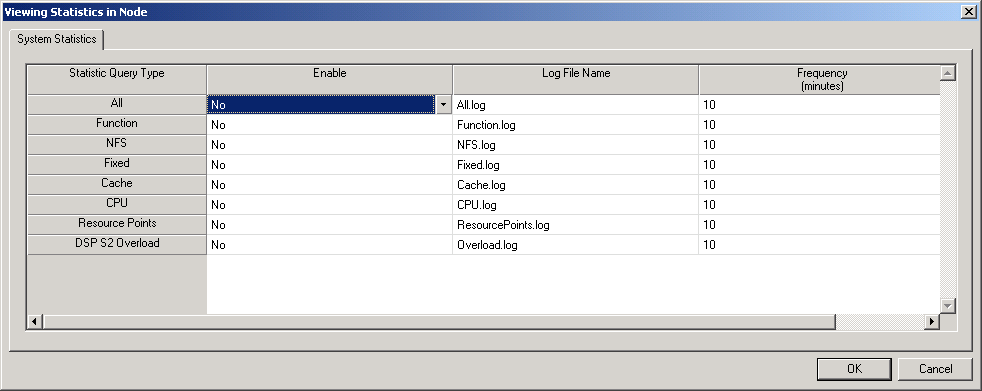
You are here: SwitchKit® Development Environment - CSA User’s Guide > 7 System Provisioning and Monitoring > Querying DSP Series 2 Statistics
Querying DSP Series 2 Statistics

This procedure describes how to query statistics and generate log files related to DSP Series 2 usage.
Before you begin
Make sure that the LLC and SwitchManager are running. For information on running the LLC and SwitchManager refer to the SwitchKit documentation. Select the monitor icon in the global view.
Viewing Statistics
To query the CSP system statistics, do the following:
1 Go to the menu, Monitor ®Statistics. See the next screen shot.
The Viewing Statistics in... dialog box opens:
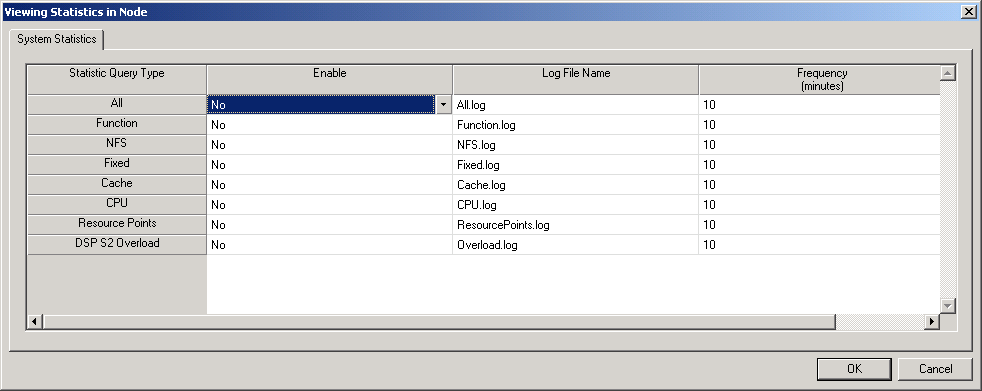
For descriptions of the statistic query types, see the Developer’s Guide: Overview, DSP Resources chapter.
2 To make modifications to DSP Series 2 entities after you query, select a row and then either choose from the drop-down list for Enable or delete and enter new text in the Log File Name and Frequency fields. Click OK.
