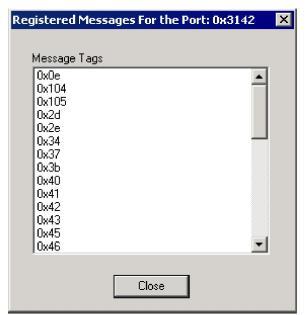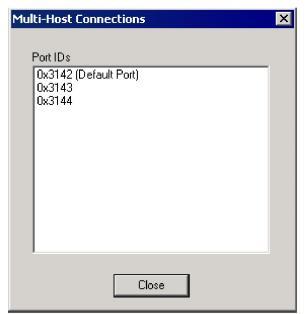
You are here: SwitchKit® Development Environment - CSA User’s Guide > 7 System Provisioning and Monitoring > Querying Multi-Host Connections
Querying Multi-Host Connections

This procedure describes how to query multi-host connections on a CSP. This query allows you to find out the ports being used and the list of messages registered on those ports. The default port on a CSP is 0x3142.
Before you begin
Make sure that the LLC and SwitchManager are running. For information on running the LLC and SwitchManager refer to the SwitchKit documentation.
How to query for Multi-Host information
Follow the steps below to query the multi-host connections.
1 Select the menu item, Provisioning® Node® Query Multi-Host Connections.
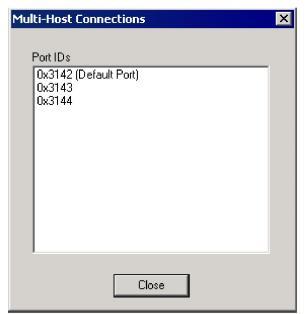
2 To query the list of messages registered to the ports, select the menu, Provisioning® Node® Query Multi-Host Message Registrations.

3 After the Multi-Host Message Registrations dialog box is displayed, type in the text box the Port ID that you want to query. Click OK.
4 The window for the registered messages for the queried port opens.