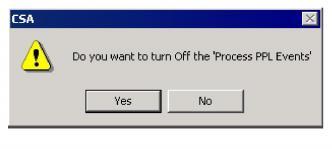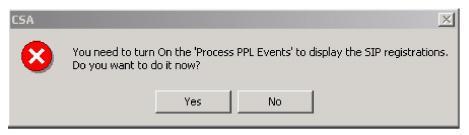
You are here: SwitchKit® Development Environment - CSA User’s Guide > 7 System Provisioning and Monitoring > Querying SIP Registrations

This procedure describes how to query the SIP registrations. This query allows you to find out what users are registered and how many users are registered.
Before you begin
Make sure that the LLC and SwitchManager are running. For information on running the LLC and SwitchManager refer to the SwitchKit documentation.
Querying procedure
Follow the steps below to query the SIP Registrations.
1 Right click in the node view window (outside the card slots) and select SIP Registrations or select the menu, Provisioning®SIP- SIP Registrations.
2 If you have not already turned on process PPL Events from the menu under Monitor, you will be prompted to turn on process PPL events.
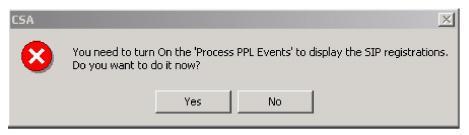
Click Yes. If you click No, you will not be able to send a query.
3 After the SIP Registrations window opens, select either of the two query options:
• Query All Registration
• Query Based on User Name
Dialogic recommends using Query Based on User Name to avoid performance issues for a fully-loaded system.
Click Query and the table will show the Query Result. By right-clicking in the table, you can sort the query results by column. You can do multiple queries and the results will be added to the existing ones in the table. If you want to start with an empty table for each query, right- click in the table and select Clear All Query Result.
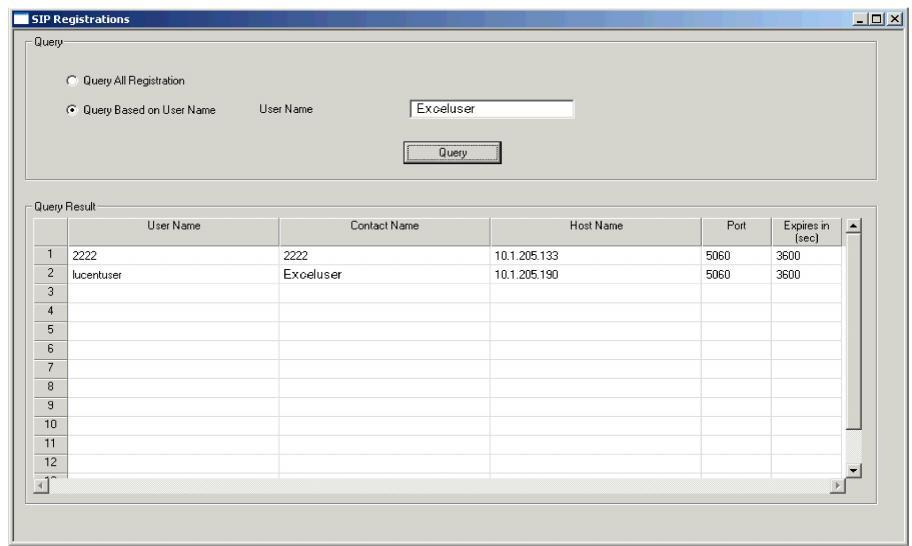
Note
Dialogic recommends you turn off ‘Process PPL Events’ when you have finished displaying SIP registrations.