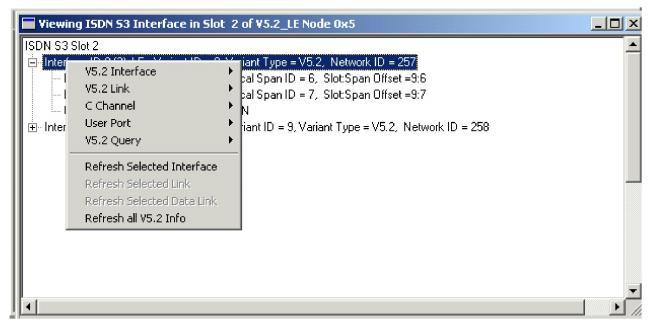
You are here: SwitchKit® Development Environment - CSA User’s Guide > 7 System Provisioning and Monitoring > Monitoring, Removing & Querying V5.2 Entities
Monitoring, Removing & Querying V5.2 Entities

This procedure describes how to monitor, remove, and query entities related to the V5.2 interface configuration.
Before you begin
Make sure that the LLC and SwitchManager are running. For information on running the LLC and SwitchManager refer to the SwitchKit documentation.
When viewing the V5.2 interface entities in the monitoring mode, the title bar of the related dialog box indicates that you are viewing the ISDN Series 3 interface.
To view the V5.2 interface configuration, double-click the ISDN Series 3 card (labelled ISDN S3) for the V5.2 interface in the node view window. The next dialog box opens:
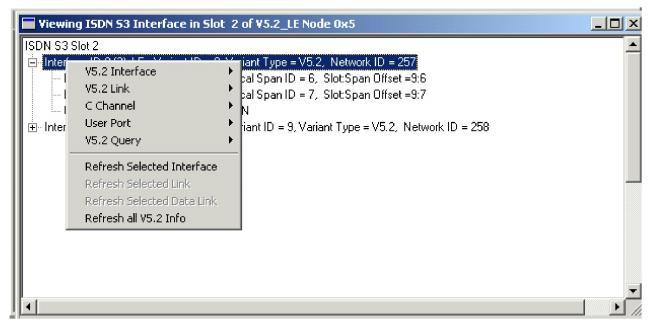
Menu Options
• The following options are available in the monitoring view of the V5.2 interface from the menu, Provisioning® V5.2:
• V5.2 Interface
• V5.2 Link
• C Channel
• User Port
• V5.2 Query
You can also find these menu items by right clicking in the Viewing ISDN S3 Interface... dialog box as shown in the next screen shot:
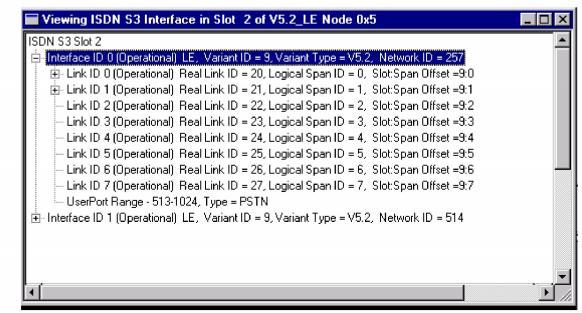
V5.2 Interface
To delete a V5.2 interface, select Delete V5.2 Interface from the menu.
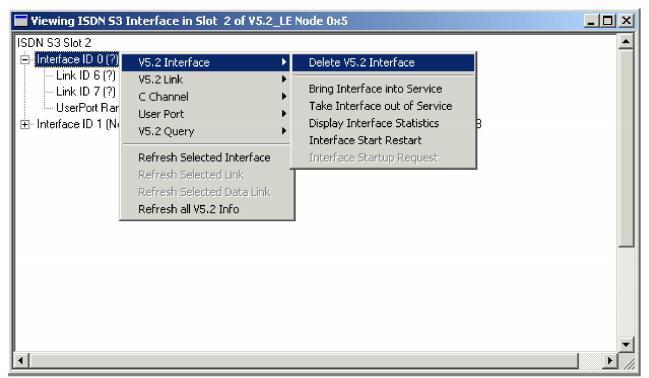
The next dialog box opens:

Click OK.
Removing a V5.2 Link
To remove a link, in the Viewing ISDN S3 Interface... dialog box select the link you want to remove, right-click, and then from the menu select, V5.2 Link®Remove V5 Link.
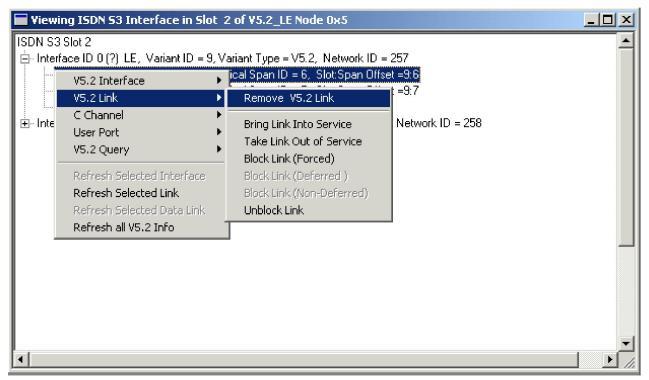
The next dialog box opens:
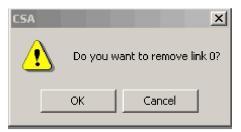
Click OK.
Removing a C Channel
To remove a C Channel assignment, select a C Channel in the Viewing V5 Interface... dialog box, right-click, and then select the menu, C Channel®Remove C Channel Assignment.
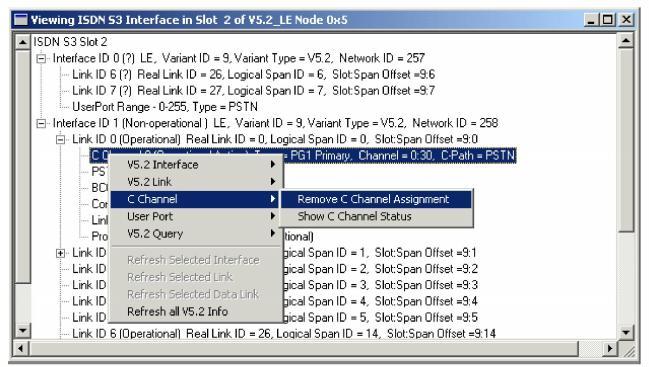
After the next dialog box opens, click OK.
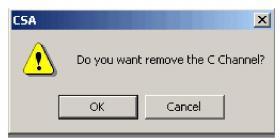
Removing a User Port
To remove a user port range, highlight the user port, right-click, and then select the menu, User Port®Remove User Port Range.
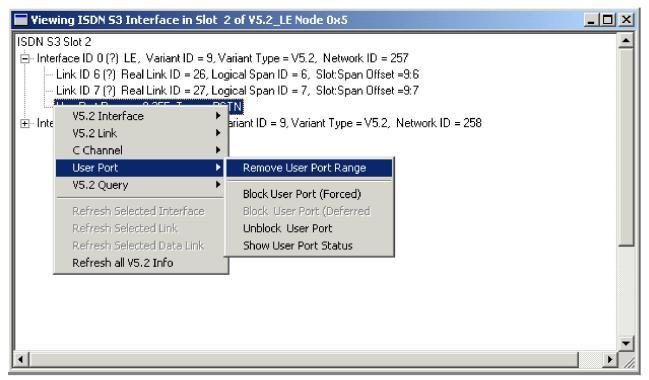
The next dialog box opens.
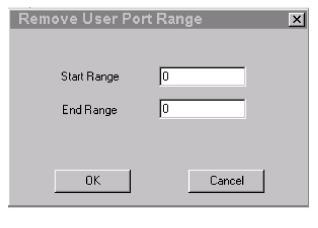
If applicable, change the Start Port ID, and End Port ID, and then click OK.
To perform a query of the V5.2 interface configuration, select the menu, Provisioning®V5.2®V5.2 Query or right-click in the Viewing ISDN S3 Interface... dialog box.
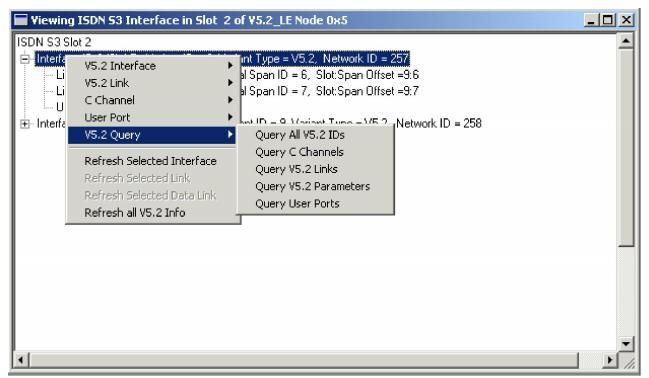
The submenu items under V5.2 Query are:
• Query All V5.2 IDs
• Query C Channels
• Query V5.2 Links
• Query V5.2 Parameters
• Query User Ports
The results of these queries are presented in the Viewing V5 Interface... dialog box.