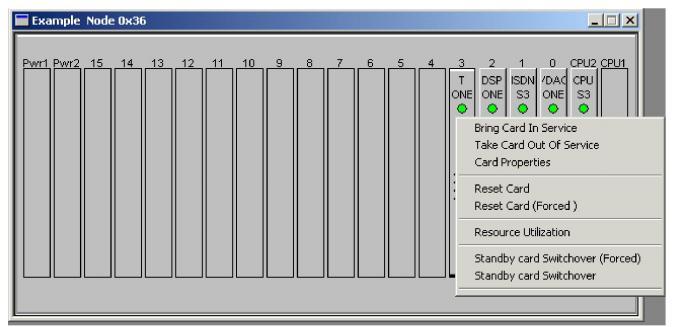
You are here: SwitchKit® Development Environment - CSA User’s Guide > 7 System Provisioning and Monitoring > Performing Standby Card Switchover
Performing Standby Card Switchover

This procedure describes how to perform a standby card switchover. A line card that is in standby is indicated in the CSA by flashing span lights.
Important! After a switchover, selecting the Standby card Switchover or Standby card Switchover (Forced) options will switchback to the originating line card. See the SwitchKit Installation and Maintenance Guide, Chapter 9, Controlled Line Card Switchover for more information on switchovers.
Before you begin
The LLC and SwitchManager must be running. For information on running the LLC and SwitchManager refer to the SwitchKit documentation.
Standby Switchover
Follow the steps below to perform a standby switchover.
1 Open a node view in monitoring (or provisioning) mode.
2 Right-click the card you want to switchover in the node view window.
The menu shown in the next screen shot opens:
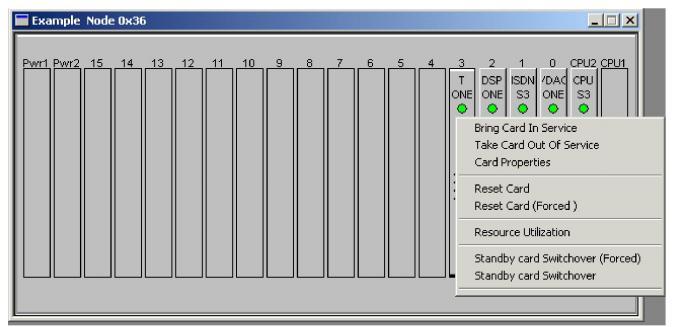
3 If you want to initiate a switchover immediately, select Standby card Switchover (Forced). You will see the span lights of the new standby card start flashing.
If you want to initiate a graceful switchover (when there are no active calls being processed), select Standby card Switchover.
