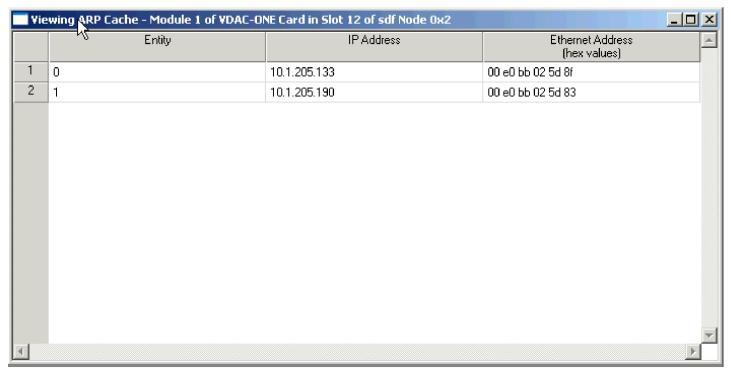
You are here: SwitchKit CSA Userís Guide†>†7 System Provisioning and Monitoring†>†ARP Cache Menu

Description
The ARP cache menus are related to the VDAC-ONE or IP Network Interface Series 2 cards in your system. If you do not have a these cards provisioned, these menus are disabled.
Viewing ARP Cache
You can view the ARP Cache by doing the following :
1. Right-click a card in the node view.
2. Select ARP Cache Information from the pop-up menu.
3. Select the module for which you want to view the ARP cache.
The Viewing ARP Cache window opens:
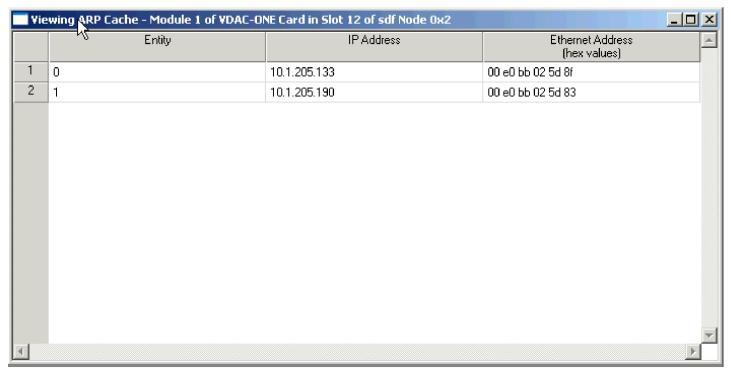
If you choose the Remove all ARP Cache Entries menu, the CSA sends the ARP Cache Query message with the Remove Entries TLV to the node. This message removes all the entries in the ARP Cache table immediately. Usually the Cache is cleared every five minutes by default.
Remove IP Address / Remove Ethernet Address
The menus clear the entries in the particular VoIP Module that has that IP Address or MAC Address.
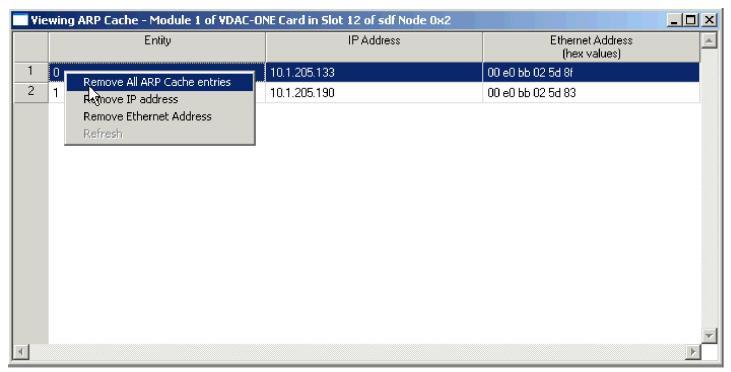
The Refresh menu causes the CSA to query the node for the ARP Cache information and displays the new values.