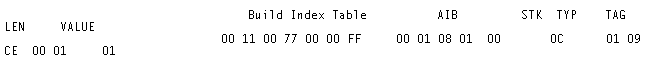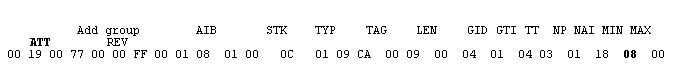
You are here: CSP Developer’s Guide: Common Channel Signaling > 6 SCCP/TCAP > Global Title Translation (GTT) Configuration Samples
Global Title Translation (GTT) Configuration Samples

Purpose
This section contains sample messages for configuring Global Title Translation (GTT). (These samples are easier to read in the PDF format of this document rather than the web-based format.)
Using these sample messages
The description for the TLVs precede each group of samples. The different options that you can select with each Tag Length Value (TLV) are included in the sample messages.
API Messages
Refer to the following two EXS API messages in the API Reference for for details on configuring GTT.
• SS7 SCCP/TCAP Configure (0x0077)
• SS7 SCCP/TCAP Query (0x0078)
Adding Groups
Use the following TLV to add Global Title Groups.
Table 6-1 Add Global Title Group TLV 0x09CA
|
Byte |
Description |
|
0, 1 |
Tag 0x09CA Add Global Title Group |
|
2 |
Length 0x0009 |
|
3 |
Value[0] 0-127 Group ID (GID) |
|
4 |
Value[1] Global Title Indicator (GTI) 1-4 for ITU 1-2 for ANSI |
|
5 |
Value [2] Translation Type (TT) 0-255 ( 0 = Default) |
|
6 |
Value [3] Numbering Plan (NP) 0-15 ( 0 = Default) |
|
7 |
Value [4] Nature of Address Indicator (NAI) 1-127 ( 0 = Default) |
|
8 |
Value [5] Minimum Digits ( 1-24) (MIN) The minimum number of digits that the GT entry of this group |
|
9 |
Value [6] Maximum Digits ( 1-24) (MAX) The maximum number of digits that the GT entry of this |
|
10 |
Value [7] Group Attribute (ATT) Bit 0 Maximum match 0 = Use minimum match rule for this group 1 = Use maximum match rule (also known as best Bit 1 Calling Party Address (CGPA) treatment 0 = Calling Party address will not be changed when the Global 1 = Calling Party address is changed when GT translation stored in SSN default parameter table. The CGPA bit will not take effect for connection oriented Bit 2 ANSI TT4 (Translation Type 4) 0 = Not TT4 type 1 = TT4 type If this bit is set, no GT entry can be added into this group. Bit 3 Remove GT 0 = Do not remove GT after a successful translation. |
|
11 |
Reserved for future use. (REV) |
Sample 1
The Group Attribute 08 indicates use the Minimum Match Rule and Remove the GT after Translation.
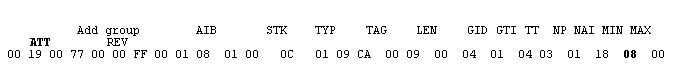
Sample 2
The Group Attribute 00 indicates use the Minimum Match Rule and Do Not Remove GT after Translation.
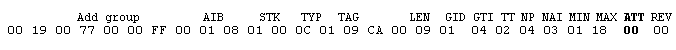
Sample 3
The Group Attribute 09 indicates use the Maximum Match rule and Remove GT after Translation.
Sample 4
The Group Attribute 01 indicates use the Maximum Match Rule and Do Not Remove GT after Translation.
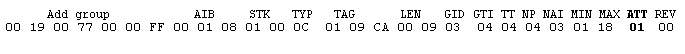
Important! The index table is rebuilt automatically for the GT Group operation (Add/Delete).
Deleting Groups
Use the following TLV to delete groups identified by the Global Title Indicator, Translation Tile, Numbering Plan, and Nature of Address Indicator.
Table 6-2 Delete Global Title Group TLV 0x09CB
|
Byte |
Description |
|
0, 1 |
Tag 0x09CB Delete Global Title Group |
|
2 |
Length 0x0006 |
|
3 |
Value[0] Group ID (GID) 1-127 |
|
4 |
Value [1] Global Title Indicator (GTI) 1-15 |
|
5 |
Value [2] Translation Type (TT) 0-255 ( 0- Default) |
|
6 |
Value [3] Numbering Plan (NP) 0-15 ( 0 - Default) |
|
7 |
Value [4] Nature of Address Indicator (NAI) 1-127 ( 0 - Default) |
|
8 |
Reserved for future use. (REV) |
The sample below deletes four groups: 00 to 03.
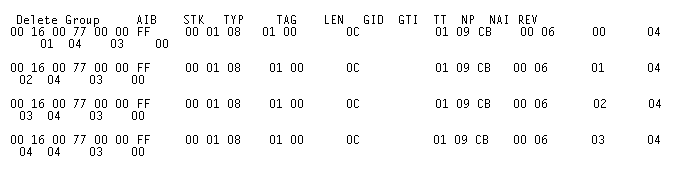
Important! The index table is rebuilt automatically.
Adding GT Entries
Use the following TLV to add Global Title Entries.
Table 6-3 Add Global Title Entry TLV 0x09CC
|
Byte |
Description |
|
0, 1 |
Tag 0x09CC Add Global Title Entry |
|
2, 3 |
Length Variable |
|
4 |
Value[0] Group ID (GID) 1-127 |
|
5 |
Value [1] Entry Attribute Bit 0 - Wild Card bit 0 - Non Wild Card GT 1 - Wild Card GT
Bits 1-7 Not Used. |
|
6 |
Reserved for future use. |
|
7 |
Value [2] Global Title Address Information Length (LEN) 1-24 digits |
|
: |
Value [3-n] Global Title Address Information (GTAI) See API Reference for format. |
|
: |
Value [n] Translation Result Option 00 - Single translation result 01 - Double translation results, working in Active 02 - Double translation results, working in Load |
|
: |
Value [n] Translation Result 1 See in the API Reference for format. |
Sample 1
The following values apply to the sample below:
• Entry Attribute: Non wild card entry
• Translation result format: RI+PC+SSN
(RI=Routing Indicator, PC=Point Code,
SSN=Subsystem Number)
• RI= Route on DPC/SSN
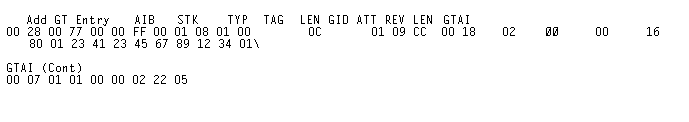
Sample 2
The following values apply to the sample below:
• Entry Attribute: Wild card entry
• Translation result format: RI+PC+SSN
• RI= Route on DPC/SSN
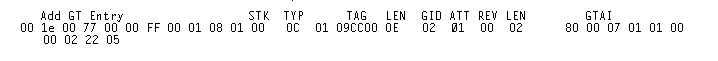
Sample 3
The following values apply to the sample below:
• Entry Attribute: Non wild card entry
• Translation result format: RI+PC+GT
• RI= Route on GT
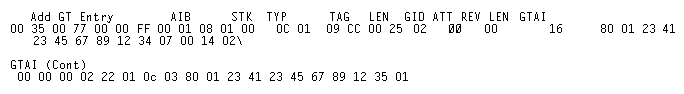
Sample 4
The following values apply to the sample below:
• Entry Attribute: Non wild card entry
• Translation result format: RI+PC
• RI= Route on GT
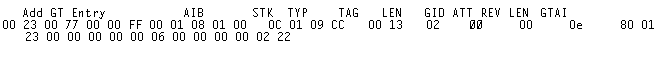
Sample 5
The following values apply to the sample below:
• Entry Attribute: Non wild card entry
• Translation result format: RI+PC+SSN+GT
• RI= Route on DPC/SSN
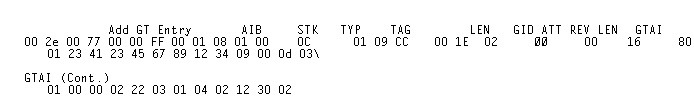
Deleting GT Entries
Use the following TLV to delete the GT entries indicated by the Group ID, GT Attribute, Global Title Address Information (GTAI) Length, and GTAI.
Table 6-4 Delete Global Title Entry TLV 0x09CD
|
Byte |
Description |
|
0, 1 |
Tag 0x09CD Delete Global Title Entry |
|
2, 3 |
Length Variable |
|
4 |
Value[0] Group ID 1-127 Already configured. |
|
5 |
Value [1] Entry Attribute Bit 0 - Wild Card bit 0 = Non Wild Card GT 1 = Wild Card GT
Bits 1-7 Not Used. |
|
6 |
Reserved for future use. |
|
7 |
Value [2] Global Title Address Information Length (LEN) 1-16 digits |
|
: |
Value [n] Global Title Address Information (GTAI) |
The sample below deletes five GT entries in GT Group 2.
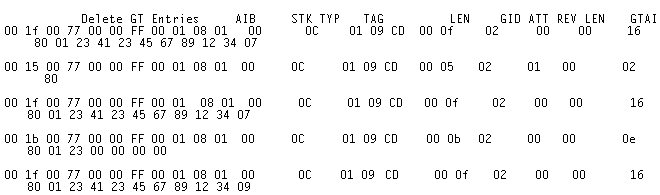
Building the Index Table
Use this TLV to build the index table which brings the new GT entries into service and takes the deleted GT entries out of service.
Table 6-5 Build Index Table TLV 0x09CE
|
Byte |
Description |
|
0, 1 |
Tag 0x09CE Build Index Table |
|
2, 3 |
Length 0x0001 |
|
4 |
Value[0] Bit 1 - 1=Build Index |