You are here: SwitchKit CSA User’s Guide > 7 System Provisioning and Monitoring > Connecting to the LLC

This procedure describes connecting the CSA to the LLC. In order to be able to provision or configure the CSP, you need to establish a connection between the CSA and the LLC.
Before you begin
Make sure the LLC and SwitchManager are started. For information on starting the LLC and SwitchManager refer to the SwitchKit Installation and Maintenance Guide.
Connecting to the LLC
Do the following to connect to the LLC.
1 To invoke the LLC connection dialog box, do one of the following:
• From the tool bar use the Connect to the LLC button ![]() .
.
• Go to the menu LLC Connection, select New.
The Connect to LLC dialog box opens:
2 Enter the Label. This can be alphanumeric and must contain no spaces.
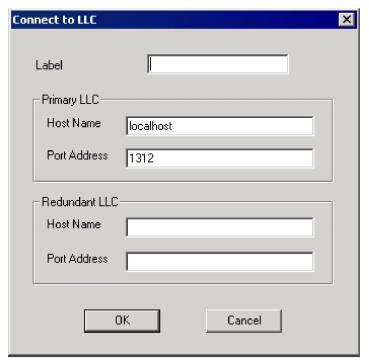
Important! When opening a connection to the LLC, you are required to provide a label to uniquely identify that connection. If you then try to read a configuration from SwitchManager, you must provide the same label to indicate the already open connection to the LLC.
3 For the Primary LLC, enter the Host Name. Use either the IP Address or the computer name.
4 For the Primary LLC, enter the Port Address.
5 If you have a system set-up with redundant LLCs, enter the Host Name and Port Address for the redundant LLC also.
6 Click OK to close the dialog box and to connect to the LLC.

Multiple Connections
You can connect the CSA to multiple LLCs and nodes. For each connection you want to establish, you need to invoke the Connection dialog box. A redundant pair of LLCs does not qualify as multiple LLC connections.