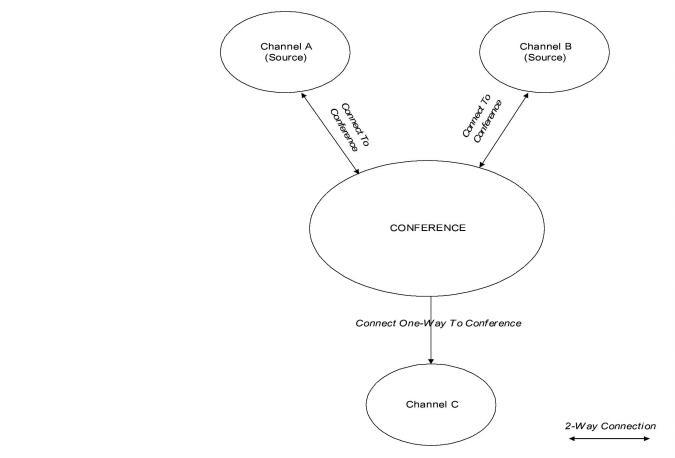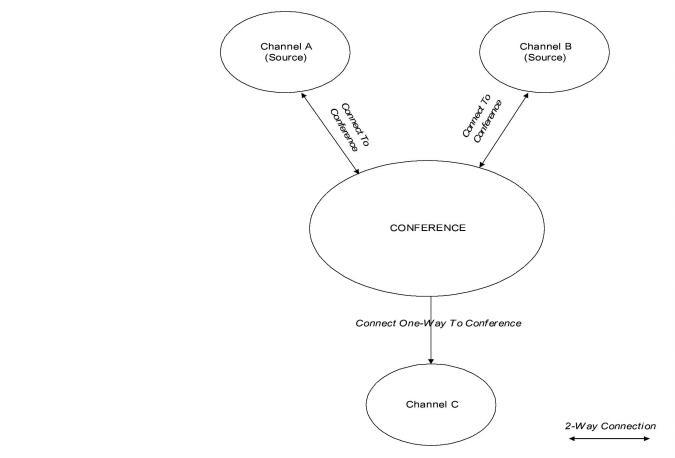
You are here: CSP Developer’s Guide: Overview > 9 Configuring The DSP-ONE Card > Standard and Mixed Conferences
Standard and Mixed Conferences

Overview
The information in this section applies to both standard and mixed conferences, except for the following distinctions:
• A standard conference can support channels of either A-law or µ-law, but not both. But a mixed conference can support both A-law and µ-law encoded channels.
• A standard conference can be broadcast, but a mixed conference cannot be broadcast.
• A standard conference supports up to seven full-duplex parties, but a mixed conference supports nine.
The broadcast resource is a one-way output from a conference that allows a party to listen to the conference, but not to participate in it. Any number of parties can be connected to the broadcast resource. Connections to broadcast resources are made with the Connect One-Way to Conference (0x004F) message. If you do not need to broadcast a conference, use the mixed conference, because it supports more parties than a standard conference.
Creating a Standard or Mixed Conference
You create conferences with the Conference Create (0x004B) message, either during initial configuration (if the conference sizes can be predetermined) or dynamically, during real-time call processing. The number of full-duplex conference connections depends on the resources for each type. One-way conferencing lets you broadcast a standard conference to any number of channels.
When a conference is created, a Conference ID is returned by the Excel platform in the response to the Conference Create (0x004B) message. The Excel platform assigns Conference IDs in descending order as they are created. The Conference ID must then be used for subsequent references to the conference.
Connecting to a Standard or Mixed Conference
You can selectively add full-duplex connections to an existing conference, with the Connect to Conference (0x004E) message. You can also add half-duplex connections, with the Connect One-Way to Conference (0x004F) message. Connections are removed from a conference with the Release Channel (0x0008) message. When an on-hook is detected, the Excel platform automatically deletes that connection from the conference, and reports to the host with a Channel Released (0x0049) message.
Deleting a Standard or Mixed Conference
A conference remains in existence until a Conference Delete Request (0x004C) message is sent, which can be either forced or graceful.
• Forced - Set the Forced Flag byte to 1 to release all channels in the conference and delete the conference.
• Graceful - Set the Forced Flag byte to 0. The conference is deleted when all channels in the conference are released or removed.
Figure 9-11 Simple Conference