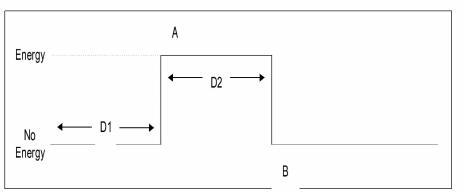
Completion Timer
The completion timer determines the maximum amount of time to scan for energy. Each scan cycle, as defined by the scan duration, is repeated until either energy is detected, or the completion timer expires. We recommend setting the completion timer for 3 to 4 times the scan duration, depending on the application. If the timer expires before energy is detected, the host receives a Call Processing Event message of "No Energy Detected."
You can invoke Energy Detection in the following two ways:
• Interactively, with the DSP Service Request message
• As part of Call Progress Analysis
You can invoke Energy Detection interactively, with the DSP Service Request message. Use the data bytes of the message to configure the sensitivity level, reporting mode, scan duration, and completion timer. The detected energy is reported to the host in a Call Processing Event message in one of two modes:
• Report Initial Energy Detection Only
The host receives a Call Processing Event of "Energy Result Report" with Data[0], indicating Energy Detected. Data[1] indicates the duration of the period of no energy. The DSP resource is then automatically released.
• Report All Energy Threshold Crossings
All of the following are reported: the initial energy detection, all subsequent changes, and the duration of the previous state’s ON or OFF interval.
When energy (A) is first detected, the host receives a Call Processing Event of "Energy Result Report" with Data[0] indicating "Energy Detected." Data[1] indicates the duration of the preceding period of no energy (D1).
When energy is no longer detected (B), the host receives a Call Processing Event message of "Energy Result Report" with Data[0] indicating "No Energy Detected." Data[1] indicates the duration of the preceding period of energy (D2).
Figure 7-5 Energy Result Report
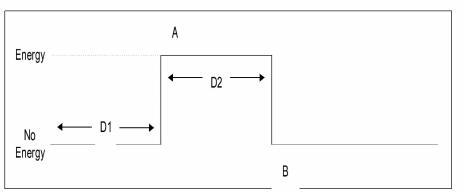
The DSP resource remains attached and reports energy changes until the completion timer expires, or until the host sends a DSP Service Cancel 0x00BE message, or until the channel returns to an idle state.
Energy Detection as Call Progress Analysis
Energy Detection allows the Excel platform to perform Call Progress Analysis for frequencies not supported by the default CPA DSP load. The Energy Detection DSP function matches cadences, based on the reported energy levels. CPA Class 3 is pre-configured for Energy Detection, using the standard CPA tones of ringback, double ringback, busy, and re-order.
To accommodate unique requirements for matching cadences, you can modify these patterns or add new patterns to the class. The host can change the pattern cadence that energy detection scans for, using the CPA Pattern Configure message.
Configuration
See Configuring Energy Detection.