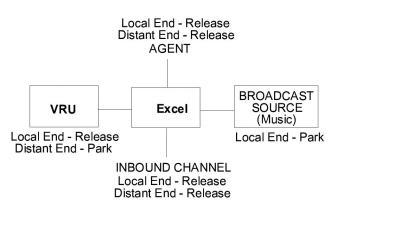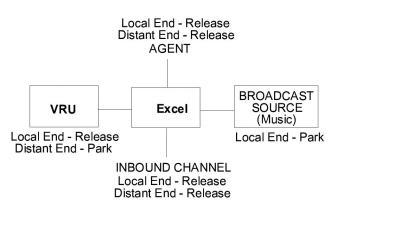
You are here: CSP Developerís Guide: Overview†>†5 Layer 4 Call Control†>†Call Control - Release

Release Modes
Release modes are managed by the CM component of Call Control. When a connection is terminated, the local and distant end release modes are used to determine what action to take on the released channels.
The terms local and distant are relative to the channel being configured. To specify whether a channel is released or parked when the channel in a connection releases, you configure the channelís local-end release mode. To specify whether the other channel in the connection is released or parked when that channel releases, you configure the channelís distant-end release mode.
When a channel terminates a connection, the Excel platform refers first to the local-end release mode of the other end of the connection, and then to the distant-end release mode of the channel that initiated the release. If either is set to park, the channel parks. Otherwise, it is released. The host is informed of the state of a channel with either a Channel Released or a DS0 Status Change message.
Customization
To configure release modes to either Park or Release, use the PPL Configure message with the PPL Config Bytes of the CH PPL component.
To find the default settings of the release modes, you can use the Change Parameter Query, CIC Query and ISDN B Channel Query messages. To change the defaults for the release mode, use the Local End Release Mode Configure and Distant End Release Mode Configure messages.
Important! You can also change release modes using the PPL Configure message. But if you do, those changes override the settings made with Local End Release Mode Configure and Distant End Release Mode Configure messages, and you must then use the PPL Data Query message to find the current settings.
Distant End Release Mode
When you configure a channel, use the distant end release mode so that the distant end (the other channel in the connection) is not released when the connection is terminated. For example, you would not want to release an inbound channel that is connected to a Voice Recognition Unitís (VRU) Please Wait message before it is queued up for an available agent.
When the announcement is finished, the VRU channel is released for other calls and the inbound channel is parked. The distant-end release mode of the VRU channel is set to park so that when the VRU releases at the conclusion of the message, all inbound channels connected to the VRU park.
Local End Release Mode
When you are configuring a channel, use local end release mode so that the channel is not released when a connection is terminated. Consider the previous example for distant end release mode. To configure a source to broadcast music to the channels waiting for an agent, the local-end release mode of the broadcast channel is set to park.
When there are no channels connected to the broadcast channel, it parks until another channel is connected. Otherwise, it releases and would have to be outseized after each connection is broken down.
The figure below illustrates the preceding examples. Both release modes for the inbound channel are set to release. Therefore, when the connection is torn down, it is parked only if the distant-end release mode of the other channel is set to park (as is the case for the VRU and the Broadcast Source).
If the distant-end release mode of the other channel is set to release (as is the case with the agent channel), the inbound channel is released when the connection is torn down
Figure 5-9 Release Mode Diagram