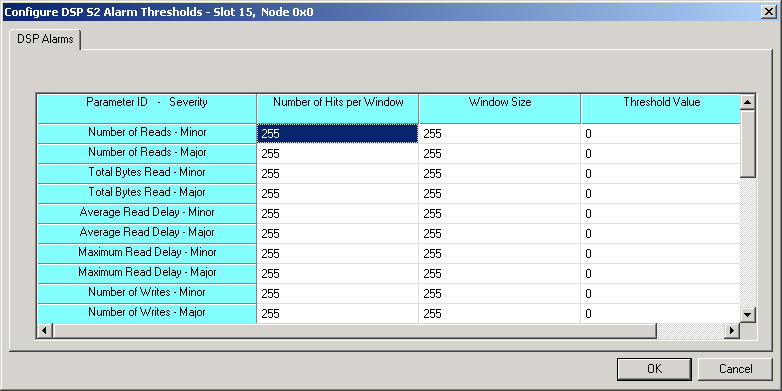
You are here: SwitchKit CSA Userís Guide†>†6 Configuring Resource Cards†>†Configuring DSP Alarm Thresholds
Configuring DSP Alarm Thresholds

This procedure describes how to configure the DSP alarm thresholds.
Before you begin
You must have a node view window open in configuration mode.
Steps to Configure DSP alarm thresholds
Do the following to configure DSP alarm thresholds:
Right-click the slot containing the DSP S2 card in the node view and select Configure Alarm Thresholds from the menu. The Configure DSP S2 Alarm Thresholds ... dialog box opens.
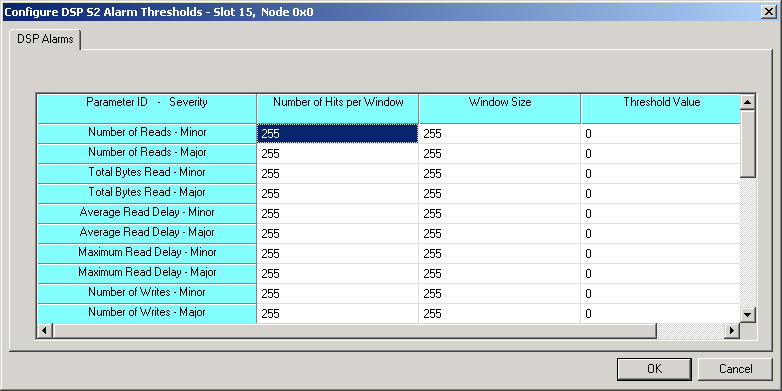
Change the values for the Number of Hits per Window, Window Size, and Threshold Value where required and then click OK.
The valid range of values for these fields are
|
Field |
Range of Values |
|---|---|
|
Number of Hits per Window |
1-16 |
|
Window Size |
1-16 |
|
Threshold Value |
Variable. (microseconds or percentage) |
