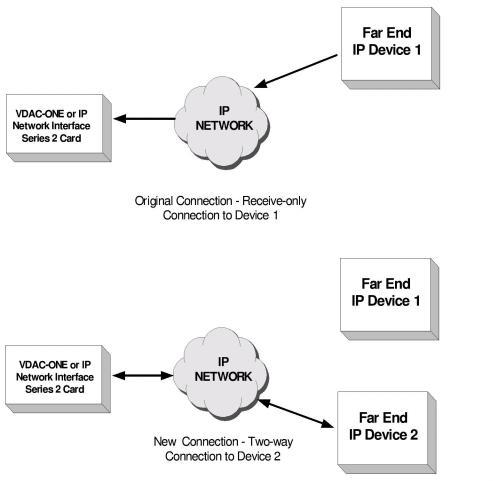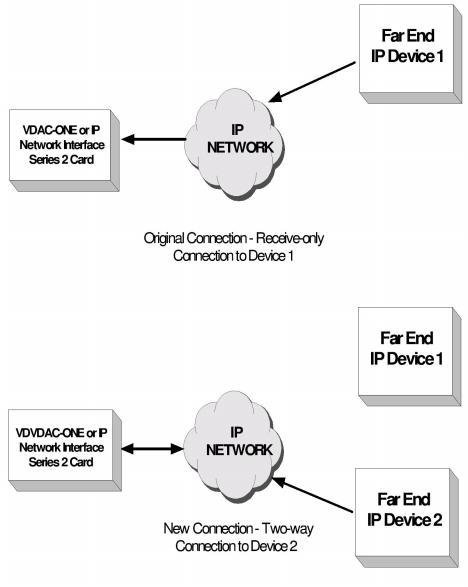
You are here: CSP Developer’s Guide: Internet Protocols > 3 IP Network Interface Series 2 Card > Dynamic Connection Management

Introduction
To modify an existing connection, use the Resource Attribute Configure (0x00E3) message with various combinations of TLVs.
To change the destination of the connection without changing the Connection Mode, send a Resource Attribute Configure (0x00E3) message with the following TLVs:
• Destination IP Address
To change the Connection Mode, include the Connection Mode TLV. To also change the destination, enter the new Destination IP Address and RTP Port Numbers in the corresponding TLVs. To maintain the existing destination, enter the original destination information.
• Address Element TLV
• Destination IP Address
• Destination RTP Port Number
• Connection Mode
Use the Connection Mode TLV only when you want to modify a connection without changing the destination address. To modify a connection to a new destination, include the Destination IP Address and Destination RTP Port Number TLVs. In hold mode, no voice path is transmitted or received.
Important! You cannot modify the source IP address or RTP port of an existing connection. If you use the Source IP Address/RTP Port Number TLVs, the Excel platform returns an error and the connection remains unchanged.
To modify the destination of an existing connection, use the Resource Attribute Configure (0x00E3) message with the following TLVs:
• Address Element TLV
• Destination IP Address TLV
• Destination RTP Port Number TLV
Example Message
00 2a 00 e3 00 00 ff 00 01 01 01 04 00 04
00 09 00 05 0d 03 00 01 00 (Address Element TLV)
27 94 00 04 0a 0a 24 16 (Destination IP Address TLV)
27 95 00 04 00 00 00 01 (Destination RTP Port TLV)
Figure 3-5 Change Destination Only
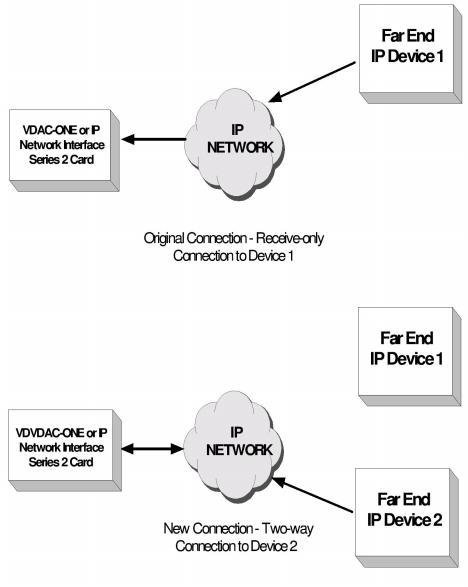
To modify the Connection Mode of an existing two-way connection to listen-only, use the Resource Attribute Configure (0x00E3) message with the following TLVs:
• Address Element TLV
• Connection Mode TLV; Receive-only
Example Message
00 1a 00 e3 00 00 ff 00 01 01 01 04 00 02
00 09 00 05 0d 03 00 01 00 (Address Element TLV)
01 db 00 01 01 (Connection Mode TLV)
Figure 3-6 Change Connection Mode Only
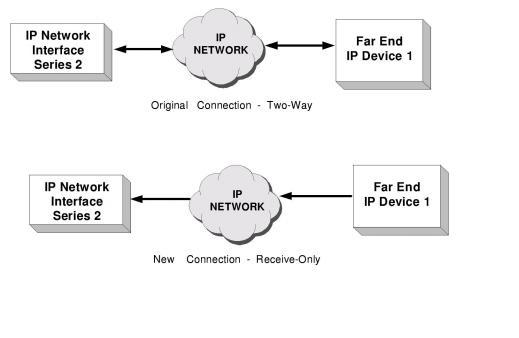
Change Destination and Connection Mode
To change an existing listen-only connection to a two-way connection with a new destination, use the Resource Attribute Configure (0x00E3) message with the following TLVs:
• Address Element TLV
• Destination IP Address TLV
• Destination RTP Port Number TLV
• Connection Mode TLV (Two-way)
Example Message
00 2a 00 e3 00 00 ff 00 01 01 01 04 00 04
00 09 00 05 0d 03 00 01 00 (Address Element TLV)
27 94 00 04 0a 0a 24 16 (Destination IP Address TLV)
27 95 00 04 00 00 00 01 (Destination RTP Port TLV)
01 db 00 01 02 (Connection Mode TLV)
Figure 3-7 Change Destination and Connection Mode