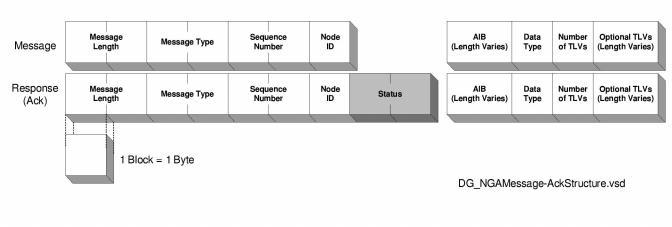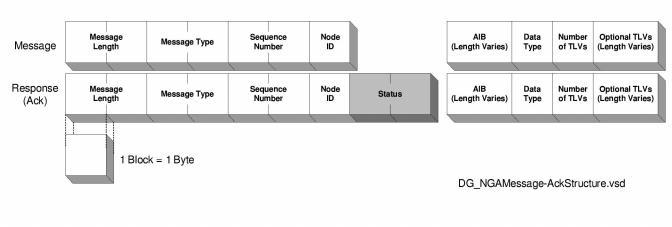
You are here: CSP Developerís Guide: Common Channel Signaling†>†15 M3UA Implementation in the Excel Platform†>†Overview of Configuration

Overview
The following steps provide an overview to configuring M3UA objects and bringing them in service. Each step is explained fully in Configuring M3UA Software. To remove M3UA objects reverse the order of these steps and use the Remove Command TLV instead of the Add Command TLV.
The SS7 Card must have the IP Address configured (See the IP Address Configure message in the API Reference.)
CCS Redundancy must be configured. (See the CCS Redundancy Configure message in the API Reference.)
All the steps below except steps 1 and 2 involve the NGA Configure (0x0130) message type:
1. Activate the M3UA Software.
2. Use the SS7 Signaling Stack Configure 0x005C message to configure the SS7 Stack to include the M3UA module.
3. Configure the M3UA Stack Parameter.
4. Add the Signaling Gateway Processes.
5. Add the Signaling Gateways.
6. Add the Route Sets.
7. Add the Application Server Process.
8. Add the Application Server. The Object ID of the Application Server must match the Stack ID.
9. Add the Connection.
Follow the steps below to bring the physical and logical connections in service.
1. Bring the physical connection in service using the NGA Service Configure (0x0160) message type.
2. Bring the Application Server logical connection in service using the NGA Service Configure (0x0160) message type.
This chapter includes tables that detail each field in the message you must provide. In addition, an example of each value is in the table. The header information for the message is not include. You can find that information in the API Reference.
The following is the basic structure for the API messages and API ACK messages used for M3UA software.
Figure 15-4 API Message Structure and Acknowledgment