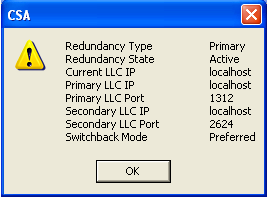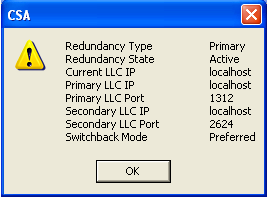
You are here: SwitchKit CSA User’s Guide > 7 System Provisioning and Monitoring > Performing an LLC Switchover

This procedure describes how to perform a switchover of the active LLC. When you initiate a switchover of the current active LLC this causes the current standby to become active and the current active to become the standby LLC.
Before you begin
The LLC and SwitchManager must be running. For information on running the LLC and SwitchManager refer to the SwitchKit documentation.
Standby Switchover
Follow the steps below to perform an LLC switchover.
1 Open a node view in monitoring (or provisioning) mode.
2 Go to the menu, Provisioning ® System ®Initiate LLC Switchover.
3 To confirm that the switchover was successful, select Provisioning ® System ®Query LLC Redundancy.
.