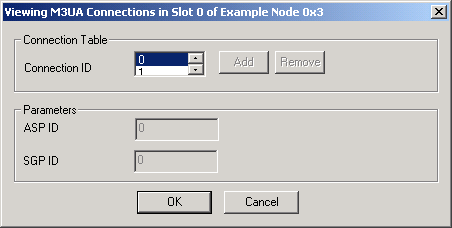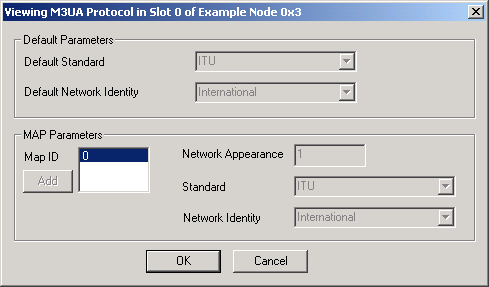
You are here: SwitchKit CSA User’s Guide > 7 System Provisioning and Monitoring > Querying M3UA Properties

Purpose
In this section you will see how to query MTP3 User Adaptation Layer (M3UA) properties in monitoring mode:
• Protocol
• Signaling Gateway/Signaling Gateway Process
• Route Sets
• Application Server Process (ASP)
• Application Server (AS)
• Connections
Protocol
To query the protocol, in the node view, double-click the SS7 card. After the Viewing SS7 S3 Card... opens, right-click the stack with M3UA configured and then select M3UA Queries®Protocol from the drop-down list.
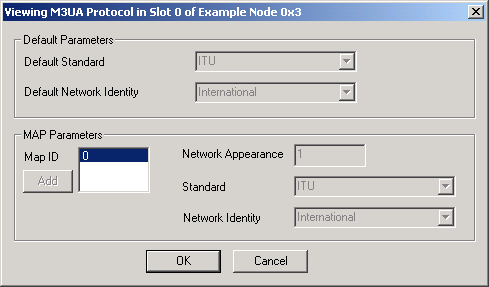
Signaling Gateway/Signaling Gateway Process
To query the SG/SGP, in the node view, double-click the SS7 card. After the Viewing SS7 S3 Card... opens, right-click the stack with M3UA configured and then select M3UA Queries®SG/SGP from the drop-down list.
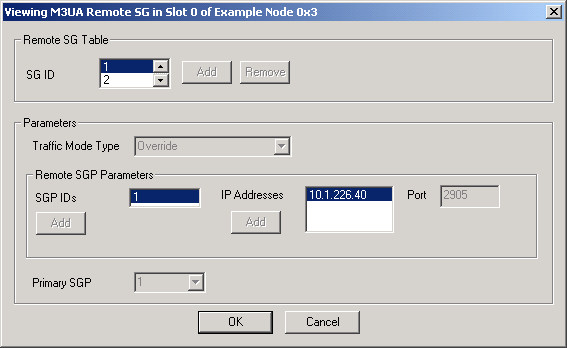
Route Sets
To query the Route Sets, in the node view, double-click the SS7 card. After the Viewing SS7 S3 Card... opens, right-click the stack with M3UA configured and then select M3UA Queries®Route Sets from the drop-down list.
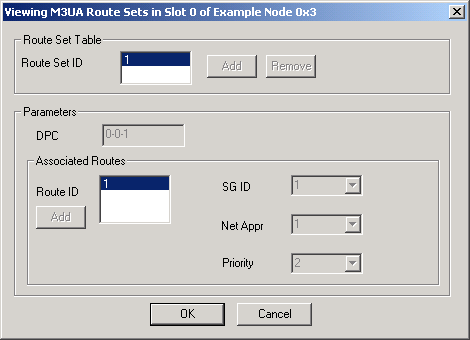
Application Server Process (ASP)
To query the ASP, in the node view, double-click the SS7 card. After the Viewing SS7 S3 Card... opens, right-click the stack with M3UA configured and then select M3UA Queries®ASP from the drop-down list.
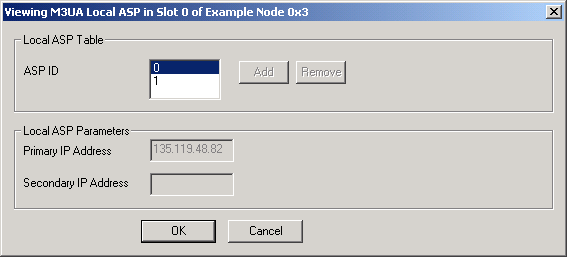
Application Server (AS)
To query the AS, in the node view, double-click the SS7 card. After the Viewing SS7 S3 Card... opens, right-click the stack with M3UA configured and then select M3UA Queries®AS from the drop-down list.
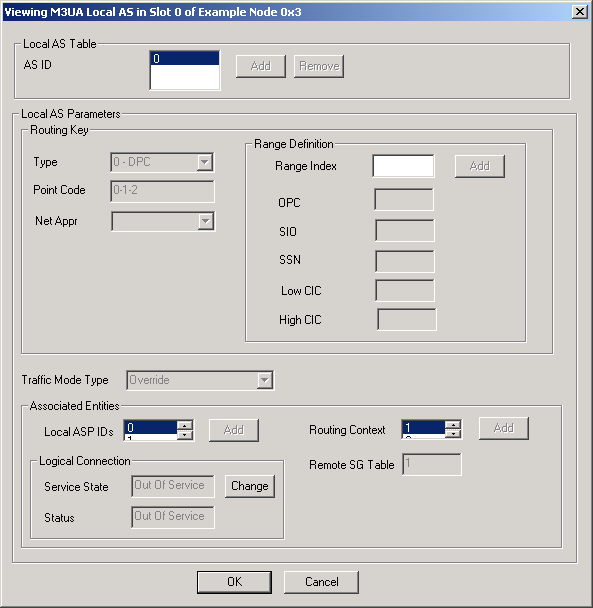
Connections
To query the connections, in the node view, double-click the SS7 card. After the Viewing SS7 S3 Card... opens, right-click the stack with M3UA configured and then select M3UA Queries®Connections from the drop-down list.