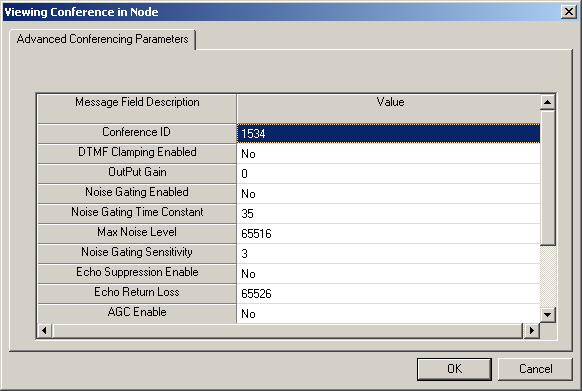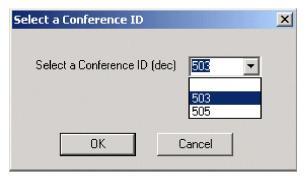
You are here: SwitchKit CSA User’s Guide > 7 System Provisioning and Monitoring > Querying Child Conferences

This procedure describes how to query child conference speakers, participants and advanced parameters related to DSP Series 2 usage.
Before you begin
Make sure that the LLC and SwitchManager are running. For information on running the LLC and SwitchManager refer to the SwitchKit documentation. Select the monitor icon in the global view.
Querying Conference Participants
To query child conference participants, do the following:
1 Go to the menu, Monitor ® Child Conference Info ®Detailed Conference Information.
The next dialog box opens:
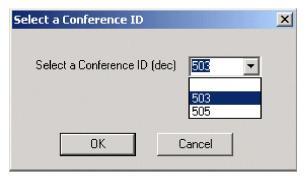
2 Select a conference ID and click OK.
3 A similar dialog box opens again for you to select a child conference ID.
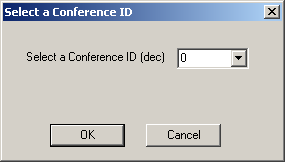
4 Click OK to open the Viewing Conference in Node window.
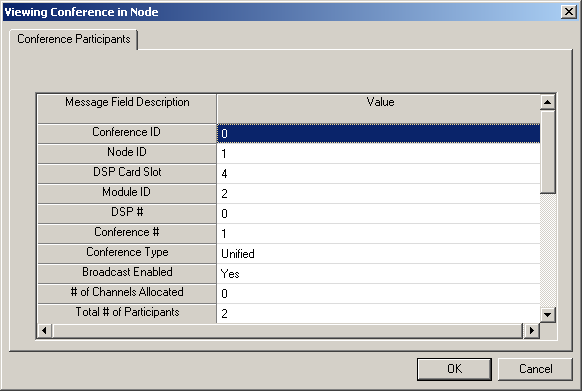
5 Click OK to close the window.
Querying Conference Speakers
To query child conference speakers, do the following:
1 Go to the menu, Monitor ®Child Conference Info ®Conference Speakers.
The next dialog box opens:
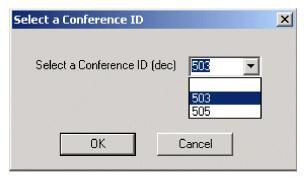
2 Select a conference ID and click OK.
3 A similar dialog box opens again for you to select a child conference ID.
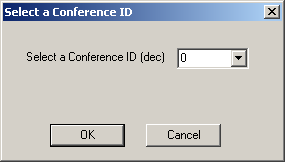
4 Select a conference ID and click OK to open the Viewing Conference in Node window.
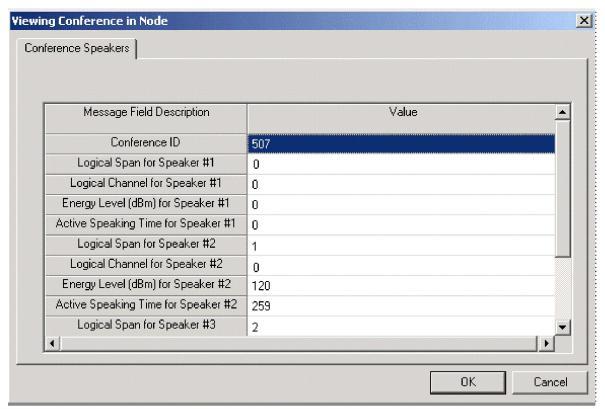
5 Click OK to close the window.
Querying Conference Advanced Parameters
To query conference advanced conference parameters, do the following:
1 Go to the menu, Monitor ®Child Conference Info ®Advanced Conferencing Parmeters.
The next dialog box opens:
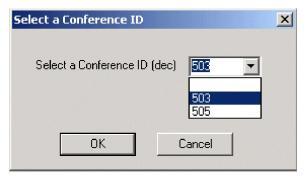
2 Select a conference ID and click OK.
3 A similar dialog box opens again for you to select a child conference ID.
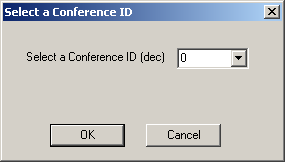
4 Select a conference ID and click OK to open the Viewing Conference in Node window.