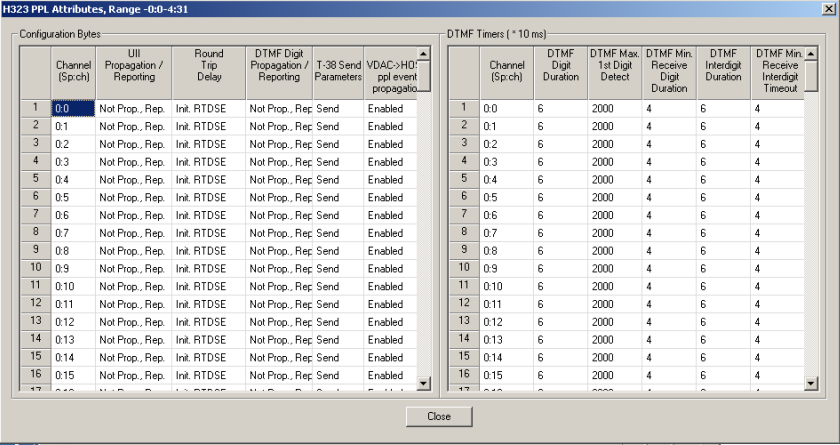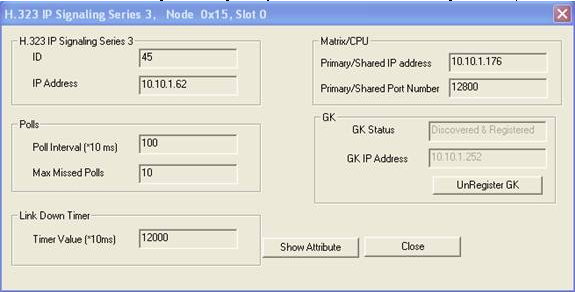
You are here: SwitchKit CSA User’s Guide > 7 System Provisioning and Monitoring > Querying H.323 Configuration

This procedure describes how to query the H.323 configuration.
Before you begin
Make sure that the LLC and SwitchManager are running. For information on running the LLC and SwitchManager refer to the SwitchKit documentation.
Querying procedure
Follow the steps below to query the H.323 configuration.
1 Right-click the IPS S3 card in the node view window and select H.323 Status, or select the menu item Provisioning®H.323 ®H.323 Status. The H.323 IP Signaling Series 3... monitoring window opens.
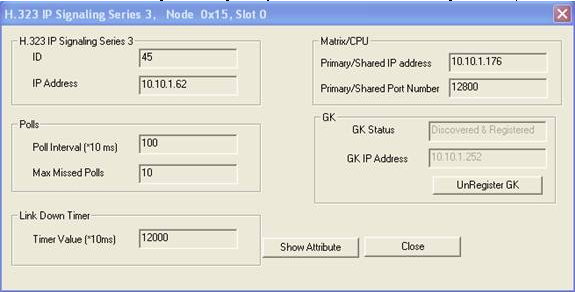
2 To unregister the gatekeeper, click UnRegister GK.
If the gatekeeper status is not discovered or registered and you would like to do so, click GateKeeper Request. Enter values in the GK Status and GK IP Address fields.
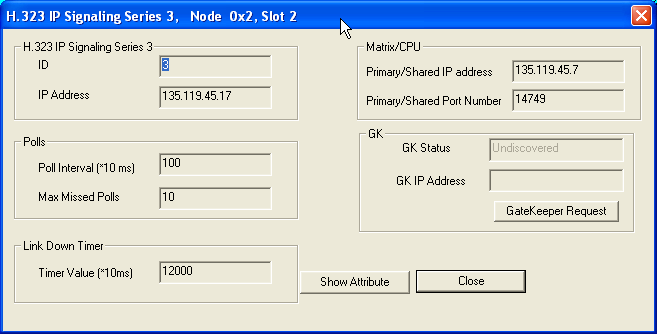
3 Click Show Attribute.
The H.323 Attributes... window opens.
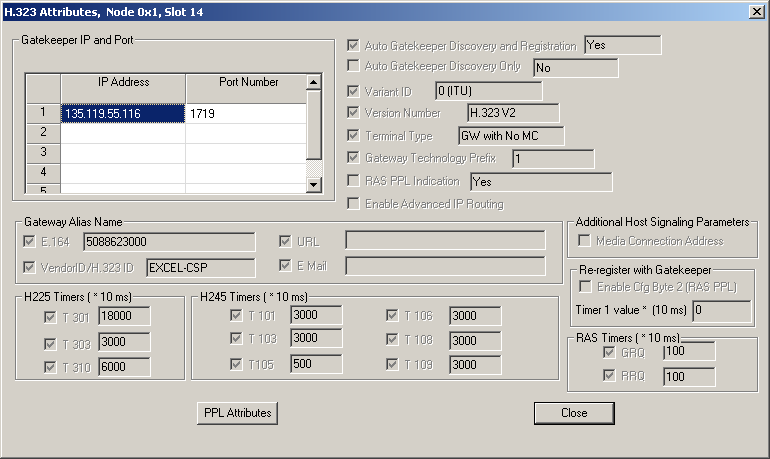
4 To view the PPL attributes, click PPL Attributes.
The Specify Span Range dialog box opens.
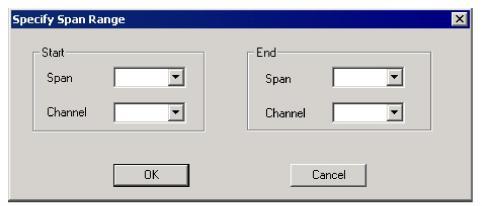
5 From the drop-down list, select the span and channel you want to query. If you do not specify, the Start channel is defaulted to zero. If you do not specify, the End channel is defaulted to the last channel in that specified end span.
Important! When querying PPL attributes, you may notice slower system performance if your call processing application is running. We recommend you use smaller channel ranges to have less impact on your system performance.
6 Click OK.
The H.323 PPL Attributes monitoring window opens.