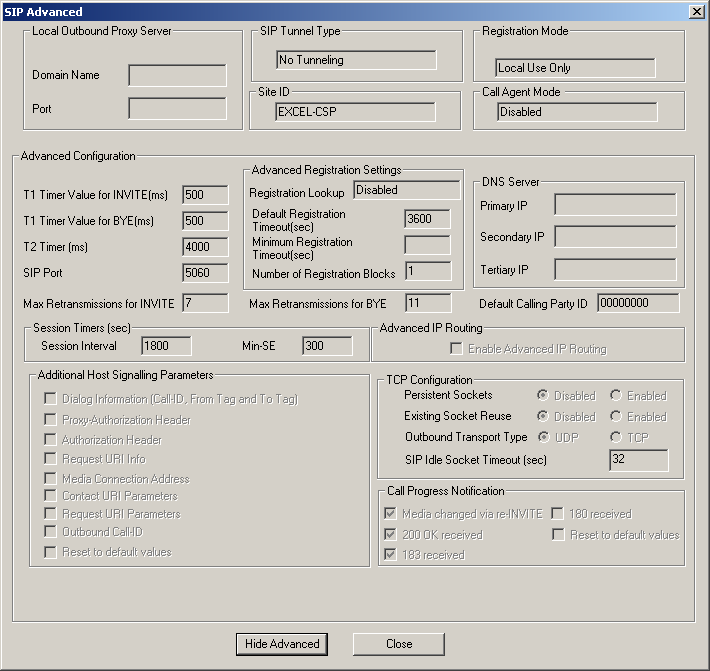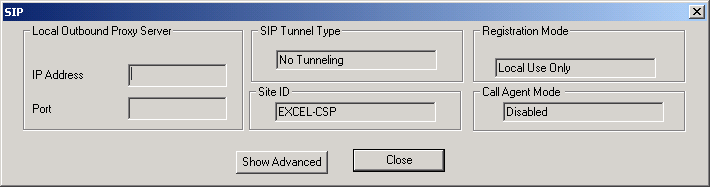
You are here: SwitchKit CSA User’s Guide > 7 System Provisioning and Monitoring > Querying SIP Configuration

This procedure describes how to query the SIP configuration.
Before you begin
Make sure that the LLC and SwitchManager are running. For information on running the LLC and SwitchManager refer to the SwitchKit documentation.
Querying procedure
Follow the steps below to query the SIP configuration.
1 Right-click in the node view window (outside the card slots) and select Query SIP Configuration or select the menu Provisioning® SIP®Query SIP Configuration. The next window opens:
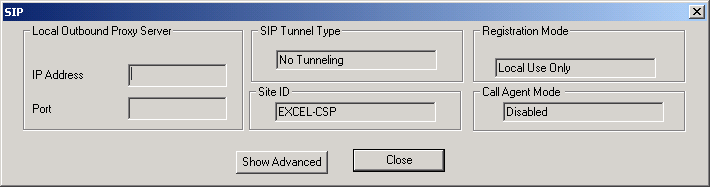
2 Click Show Advanced to see the current SIP configuration.The SIP Advanced window opens. See the screen shot on the next page.