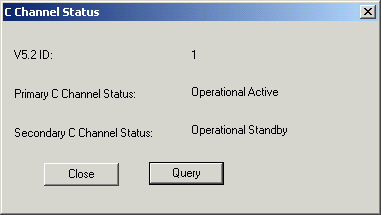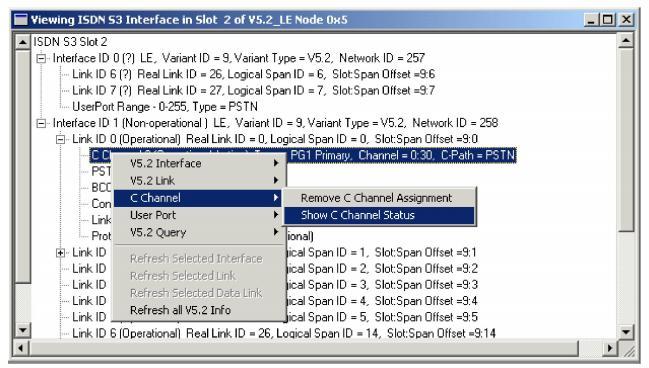
You are here: SwitchKit CSA User’s Guide > 7 System Provisioning and Monitoring > Querying the Status of a V5.2 C Channel
Querying the Status of a V5.2 C Channel

This procedure describes how to check the status of a V5.2 C Channel.
Before you begin
LLC and SwitchManager must be running. For information on running the LLC and SwitchManager refer to the SwitchKit documentation.
Querying User Port Status
Follow the steps below to check the status of a C Channel.
1 In the dialog box, Viewing ISDN S3 Interface..., highlight the C Channel that you want to check.
2 Right-click the C Channel and then select C Channel® Show C Channel Status.
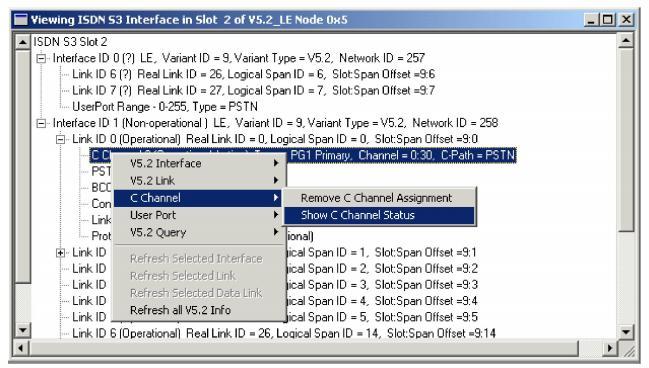
The C Channel Status dialog box opens:
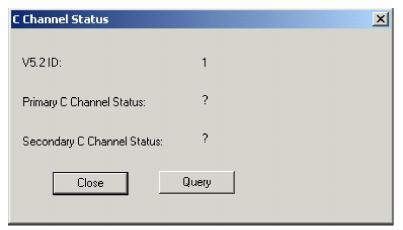
3 Click Query.
The C Channel Status dialog box opens again. After you have viewed the information, click Close.