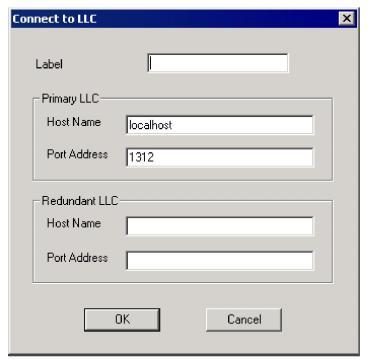
You are here: SwitchKit CSA Userís Guide†>†2 Basic Configuration - System/Node†>†Reading a Configuration from SwitchManager
Reading a Configuration from SwitchManager

This procedure describes how to read an existing configuration from SwitchManager.
Before you begin
The LLC and SwitchManager must be running and a configuration must be applied to your CSP. The CSA must be started.
Read Configuration
The following steps explain how to read the configuration from SwitchManager.
1 Go to the File menu, select Read Configuration from SwitchManager. If you are not already connected to the LLC, this opens the Connect to LLC dialog.
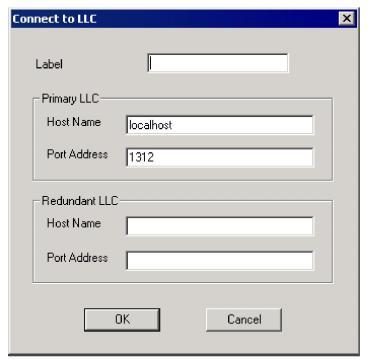
2 Specify the Label. This may be alphanumeric and must contain no spaces.
3 Fill in the other fields, if necessary. This depends on your system setup.
4 Click OK to close the Connect to LLC dialog box.
