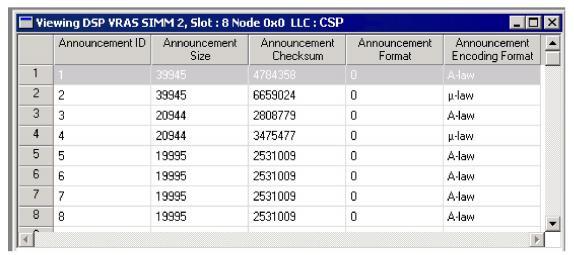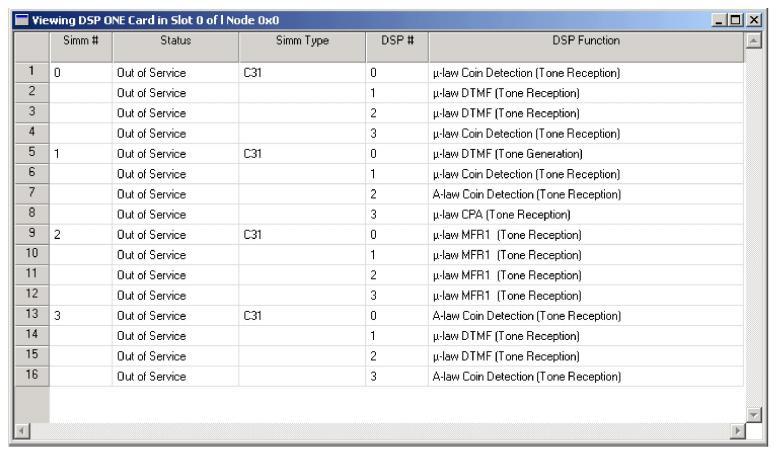
You are here: SwitchKit CSA Userís Guide†>†7 System Provisioning and Monitoring†>†DSP Card Views

Double-click the DSP Card in the monitoring mode node view to open this cardís view.
In the DSP card view you see the configured SIMM numbers, Status, SIMM Type, DSP number, and DSP Function.
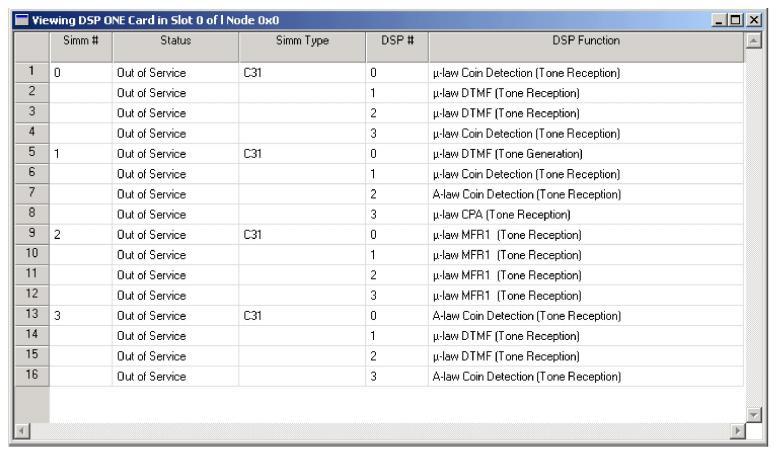
Viewing Resource Thresholds on DSP card
To view the resource thresholds on a DSP card, do the following:
Go to the menu, select MonitorģResource Thresholds. The Viewing Resources Thresholds on Node window opens. See the next screen shot.
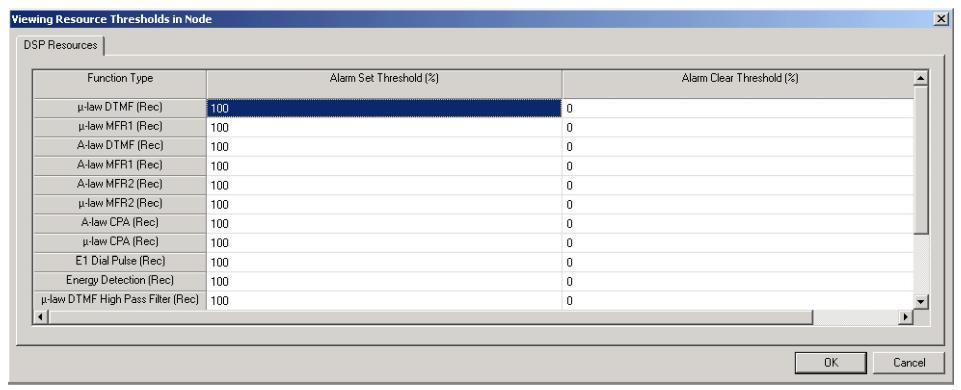
Viewing Alarm Thresholds on DSP S2 card
To view the alarm thresholds on a DSP S2 card, do the following:
Go to the node view, select Monitor Alarm Thresholds. The Monitor DSP S2 ... window opens. See the next screen shot.
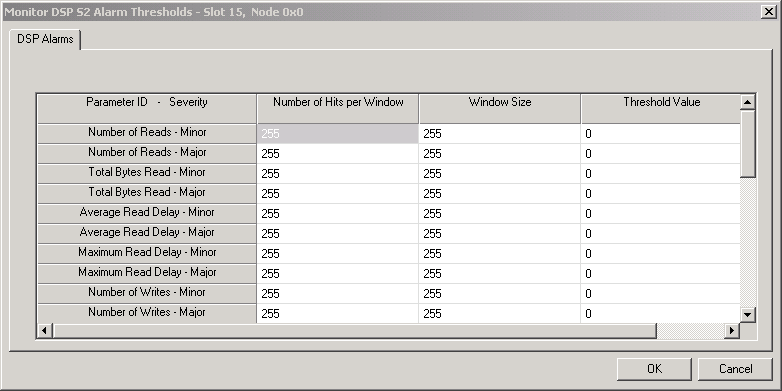
In the DSP VRAS card view you see the configured announcement ID, size, checksum, format and encoding format.