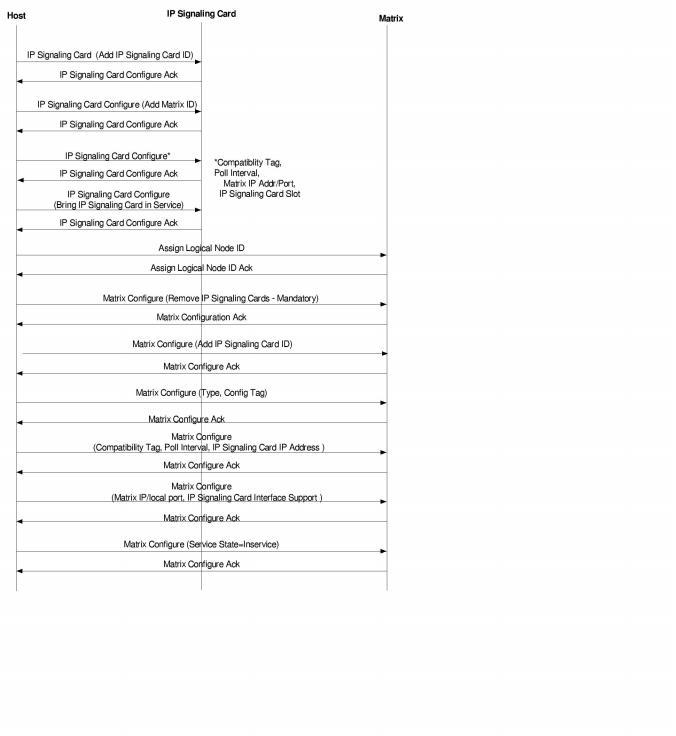
You are here: CSP Developer’s Guide: Internet Protocol > 8 H.323 Software > Configuration

The Matrix Controller card must receive configuration information to recognize an IP Signaling Series 3 card. The Matrix Controller card recognizes the IP Signaling Series 3 card on initialization, power-up, reset, or insertion.
Important! You can receive a "board dead" message for the IP Signaling Series 3 card if it is not configured and brought into service before the relevant line card timer expires. The IP Signaling Series 3 card comes into service only when configured for the first time by the host and, thereafter, when you perform a push-button reset.
1. Use the BOOTP server to configure the IP address, Gateway IP address, and Subnet mask of the IP Signaling Series 3 card.
2. Download the system software to the IP Signaling Series 3 card and Matrix Controller card. TFTP is used for the download. Separate tftp.cfg files are required for the Matrix Controller and the IP Signaling Series 3 card; however, the same load tag (EXCPU_LOAD) is used for both the cards.
3. The host must configure the IP Signaling Series 3 cards’ interface for communicating over Ethernet with the Matrix Controller card. The host performs this configuration by using the IP Signaling Series 3 Card Configure (0x0100) message and its associated TLVs.
4. Assign Logical Node IDs.
5. Configure the Matrix Controller using the Matrix Configure (0x007D) message. The Matrix Controller can then recognize the IP Signaling Series 3 card. The Matrix Controller then sends a Card Status Report for the IP Signaling Series 3 card to the host. The first TLV sent should be the 0x0002 Remove IP Signaling Series 3 Card.
6. When the IP Signaling Series 3 card is in service, all communication occurs over the TCP/IP connection to the Matrix Controller.
7. Assign VDAC-ONE (or IP Network Interface Series 2) card IP Addresses.
8. Assign Logical Span IDs for VDAC-ONE (or IP Network Interface Series 2) card.
9. Configure Answer Supervision for Notify Host of Answer using the PPL Configure message.
10. Bring the spans in to service.
11. Bring the channels in to service.
12. Configure Optional VDAC-ONE (or IP Network Interface Series 2) card attributes.
13. Configure Routing.
14. Configure H.323 attributes.
The configuration message flow from the host to the Excel platform is illustrated below:
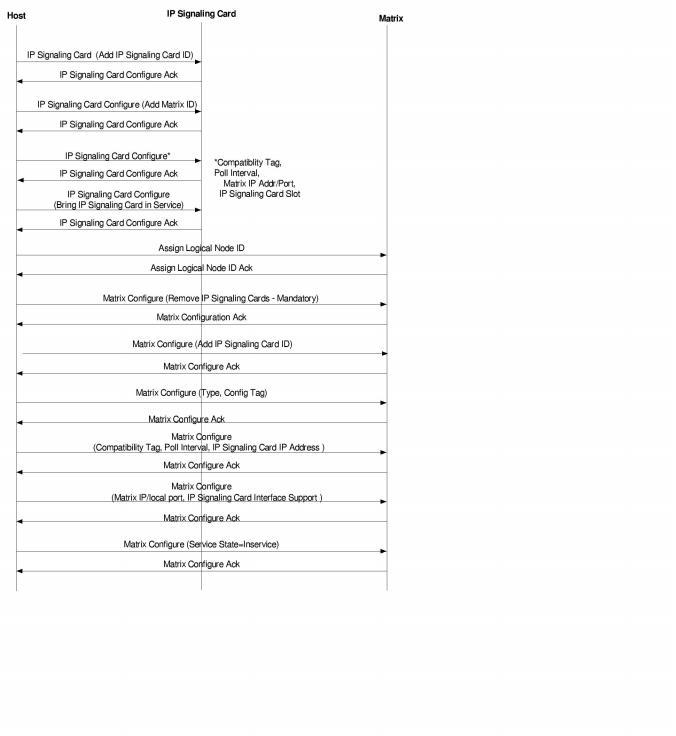
Setting up H.323 without Using SwitchKit
Configuring the IP Signaling Series 3 card
'Add IP Signaling Series 3 Card ID
00 18 01 00 00 00 fe 00 02 52 02 ff ff 53 04 00 20 ff ff 01 00 01 00 02 00 3c
'Add matrix ID
00 18 01 00 00 00 fe 00 02 52 02 00 3c 53 04 00 20 ff ff 01 00 03 00 02 00 01
'IP Signaling Series 3 Card CFG
00 3a 01 00 00 00 fe 00 02 52 02 00 3c 53 04 00 20 00 01 05 \
00 08 00 02 01 01 \ 'Compatibility tag
00 0a 00 04 00 64 00 0A \ 'Poll Interval
00 0c 00 06 87 77 37 b4 36 ff \ 'Matrix IP, port
00 05 00 02 00 0c 'Slot Number
'Service State Configure
00 18 01 00 00 00 fe 00 02 52 02 00 3c 53 04 00 20 00 01 01 00 0e 00 02 00 01
'Assign Logical Node Id
00 0e 00 10 00 00 ff 00 01 10 05 00 00 20 9D 01
'Remove IP Signaling Series 3 Card (Mandatory)
00 0f 00 7d 00 00 01 00 00 20 01 00 02 00 02 ff ff
'ADD IP Signaling Series 3 Card
00 0F 00 7d 00 00 01 00 00 20 01 00 01 00 02 00 08
'Configure IP Signaling Series 3 Card
00 1b 00 7d 00 00 01 00 01 73 02 00 08 20 02 \
00 03 00 04 00 01 00 00 \ 'H.323 IP Signaling Series 3 Card
00 04 00 02 0f 32 'Configuration Tag
00 25 00 7d 00 00 01 00 01 73 02 00 08 20 03 \
00 08 00 02 01 01 \ ’Compatibility Tag
00 09 00 04 00 64 00 0A \’Poll Interval
(time between polls in 1/10 of a second. No of max. missed polls)
00 05 00 06 0A 0A BE 3c 00 00’IP Signaling Series 3 Card Address
00 31 00 7d 00 00 01 00 01 73 02 00 08 20 02 \
00 0a 00 06 00 00 00 00 31 51 \’Matrix Local Port
00 0f 00 10 00 00 00 00 00 00 00 00 00 00 00 00 00 00 00 00
’IP Signaling Series 3 Card Interface
’Support Disabled
’Bring Device Server Into Service
00 13 00 7d 00 00 01 00 01 73 02 00 08 20 01 00 07 00 02 00 01
Discovering a Gatekeeper
The Excel platform can auto-discover or manually discover a gatekeeper. In either case, the H.323 pre-configured Gatekeeper Discovery is the only method supported. The Excel platform must know the IP address of the gatekeeper to discover and it sends the gatekeeper discovery message (GRQ) to that IP address only. The Excel platform does not support the Broadcast Discovery method.
Before discovery or registration, the host must have already configured the IP Signaling Series 3 card with a Gatekeeper using the VoIP Protocol Configure (0x00EE) message.
Important! Auto Discovery and Auto Registration should always be set the same: either both enabled or both disabled
If Auto-Discovery is enabled, the IP Signaling Series 3 card discovers (Unicast) the Gatekeeper on its own, with no prompting from the host.
The GRQ timer is used to configure the Excel platform to send the Gatekeeper Request (GRQ) message. When the IP Signaling Series 3 card becomes active, the GRQ timer is started. When the GRQ timer expires, the Excel platform sends a GRQ to the gatekeeper.
If Auto-Discovery is disabled, the host must send a PPL Event Request of GRQ. Only then can the IP Signaling Series 3 card send a Gatekeeper Request (GRQ) to the Gatekeeper.
If Auto-Discovery is enabled you must also enable Auto-Registration. The IP Signaling Series 3 card automatically discovers the Gatekeeper and then automatically registers with the Gatekeeper.
The Registration Request (RRQ) timer is used to configure the Excel platform to send the RRQ message after the Excel platform receives the Gatekeeper Confirm (GCF) message.
When the RRQ, DRQ, and URQ messages fail because the Excel platform is not registered, the host is informed of this failure (with the PPL Event Indication message) and the Excel platform does not retry the messages because it will likely keep failing. The Excel platform stays in the discovered state. The host may send these messages at any time or it can also deconfigure the system which will cause it to go to the undiscovered state.
If Auto-Discovery is disabled, you must also disable Auto-Registration.
In this scenario, the host must send a PPL Event Request of GRQ to discover the Gatekeeper. The host must send a PPL Event Request of Registration Request (RRQ) to register with the Gatekeeper.
Registration / Un-registration
The IP Signaling Series 3 card, when configured with a gatekeeper’s IP address, can register with that gatekeeper with an H.323 ID
EXCEL-CSP. When two or more IP Signaling Series 3 cards are to register with the same gatekeeper, the host should change the H.323 ID of the IP Signaling Series 3 cards involved, or else the gatekeeper will reject the registration request.
Before the IP Signaling Series 3 card is registered with any gatekeeper, the host can configure the Gateway’s alias names using the VoIP Protocol Configure (0x00EE) message. The following aliases are configurable: E.164, H.323Id, URL and e-mail.
If the host wants to remove the aliases configured before the IP Signaling Series 3 card is registered with the gatekeeper, it can do so by setting all the aliases except the H.323 IDs to NULL or it can change their values. When the IP Signaling Series 3 card is registered with the gatekeeper, the host cannot change any of the aliases. To do so, the host has to un-register from the gatekeeper first, then configure the aliases and then register with the gatekeeper again.