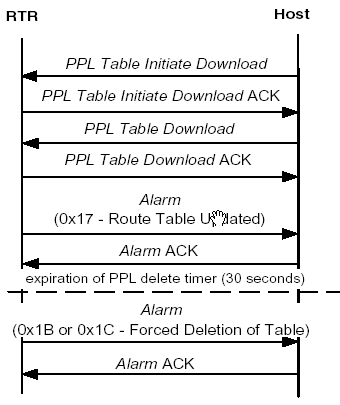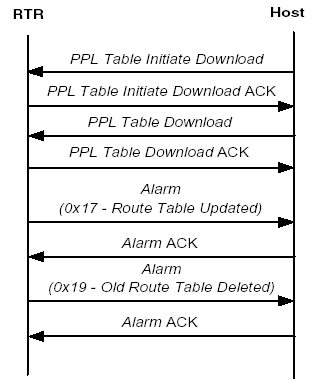
You are here: CSP Developerís Guide: Overview†>†11 Call Routing†>†Real-time Updating of Route and Resource Group Tables
Real-time Updating of Route and Resource Group Tables

You can download incremental updates to an existing route or resource group table without deleting the table or disrupting service. Use the PPL Initiate Download and PPL Table Download messages just as you would to download a new table. In response, you receive an informative alarm of Route Table Updated (0x17), followed by an Old Route Table Deleted (0x19). The sequence of messages is shown in next.
Figure 11-13 Updating Tables
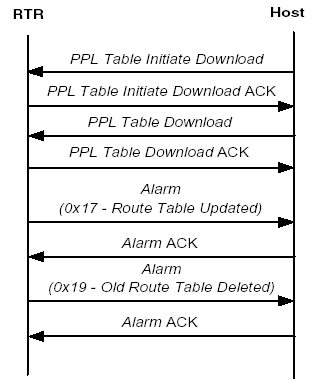
If you attempt to download another table of the same type before you receive the Old Route Table Deleted alarm, the PPL Table Initiate Download message will not be not acknowledged. The interim between the table download and the Old Route Table Deleted alarm is usually a matter of milliseconds, but may be up to 30 seconds in the case of a forced delete.
Figure 11-14 Updating Tables Error
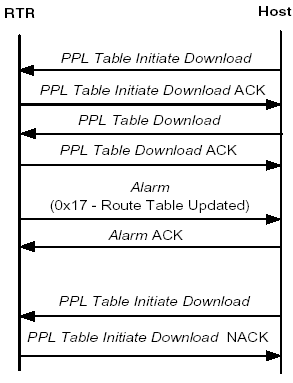
A table is forcefully deleted if for any reason it cannot be gracefully deleted within 30 seconds. You will receive a general informative alarm of Route Table Forcefully Deleted (0x1B) or Resource Table Forcefully Deleted (0x1C) depending on the type of table deleted. The sequence of messages is shown next.
Figure 11-15 Forced Deletion of Tables