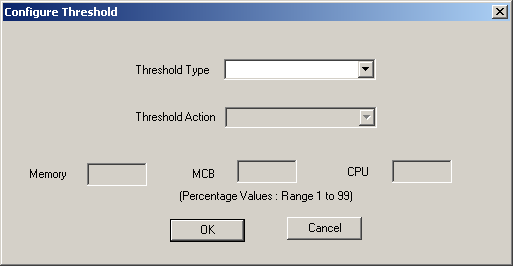
You are here: SwitchKit CSA Userís Guide†>†7 System Provisioning and Monitoring†>†Setting Line Card Resource Thresholds
Setting Line Card Resource Thresholds

Procedure
To set a line card resource threshold, do the following:
1 Open a node view in monitoring mode.
2 Right-click a line card.
3 Select Configure Threshold from the menu. The Configure Threshold dialog box opens.
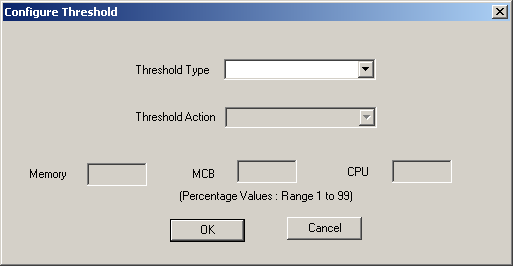
4 Select a Threshold Type.
5 In the Threshold Action field select Enable or Disable.
6 Click OK.