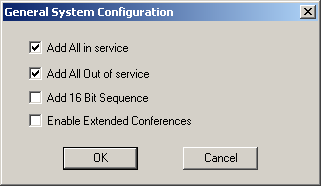
You are here: SwitchKit CSA User’s Guide > 2 Basic Configuration - System/Node > General System Configuration

This procedure describes how to do a general system configuration. The Add All In Service and Add All Out Of Service options in the General System Configuration dialog box allow you to bring all components (for example, spans and channels) of your configuration in-service or out-of-service with one message.
Before you begin
You must have a Configuration icon in your global view.
General Configuration
Follow the steps below for the general system configuration:
1 To enter the general system configuration box, either
• Right-click on the Configuration icon in the Global View window, and select General System Configuration from the pop-up menu, or
• With the Configuration icon present, go to the Configuration menu and select System®General System Configuration.
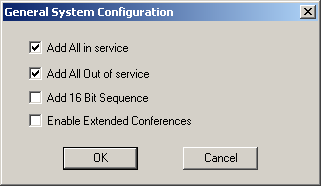
In the General System Configuration box you can disable or enable the following system options:
• Add 16 Bit Sequence
• Enable Extended Conferences
The options in this dialog box allow you to simplify configuration by bringing all CSP components (spans/channels/links) in-service or out-of-service in a single step. SwitchManager will expand this command into the appropriate Excel API messages. If you choose not to use the All In-Service message, you should manually bring each component of the CSP in-service. Add All in service will bring spans/channels/links/SIMMs into service. All out of service will bring spans/channels/links/SIMMs out-of-service before doing any configuration.
If you do not select to Add 16 Bit Sequence, the Matrix Controller uses an 8-bit value for sequence numbers. For more information on sequence numbers, see Introduction to API Messages in the API Reference.
If you do not enable extended conferences, each node can accommodate up to 512 conference IDs. By enabling extended conferences the number of available conference IDs increases to 1024. See Increased Number of Conferences (7-52) in the CSP Developer’s Guide: Overview.
2 Click OK to close the General System Configuration box.

Note
Configuration changes are not sent to the CSP until select
Configuration®Configure Through SwitchMgr ®Send Only Modified Configuration To Switch.