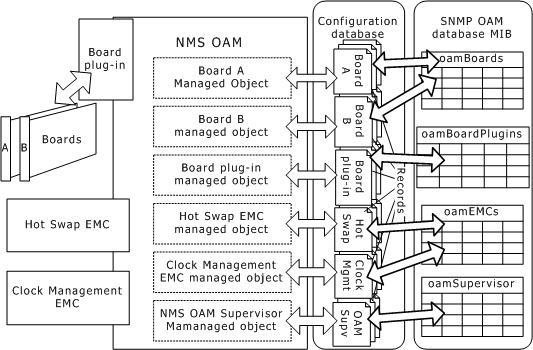
This topic presents:
The OAM Database MIB consists of the following tables:
Table |
Contains |
|---|---|
Configuration data for the Supervisor managed object. Additional values in this table allow an application to:
|
|
Configuration data for each installed board plug-in. |
|
Configuration data for each installed EMC. |
|
Tables allowing access to the configuration data for each board in the system. These tables allow an application to:
|
|
Configuration data for other managed objects (if any). |
|
NMS OAM events. |
The following illustration shows the relationship between the NMS OAM database and SNMP MIBs:
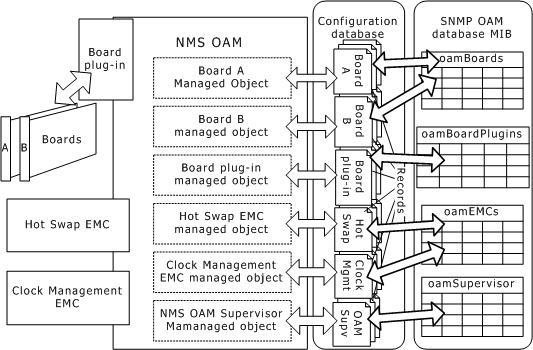
Configuration data in both the OAM API database and the OAM database MIB is expressed as keyword name/value pairs (for example, AutoStart = YES). Keywords and values can be queried, added, modified, or deleted. Modifying a keyword in the MIB modifies the keyword in the OAM API database, and vice versa.
Each keyword has attributes, called qualifiers. For example, the qualifier Type indicates the type of value it accepts (integer, string). The qualifier ReadOnly indicates if a keyword is read-only. Within the OAM database MIB, qualifier information for each keyword is stored with the keyword.
The following table lists the information stored in a MIB for each keyword:
Information |
Description |
Valid values |
|---|---|---|
Managed object index |
The index of the managed object to which the keyword belongs. |
Any integer from 1 and higher. |
Index |
A unique (within the table) index for the keyword. |
Any integer from 1 and higher. |
Keyword name |
The name of the keyword. |
The keyword name, preceded by one or more group keyword names separated by periods. |
Keyword value |
The value of the keyword. |
Any value permitted by the keyword's type and possible value parameters. |
Type |
Type of keyword value. Equivalent to the value of the keyword's Type qualifier. |
Integer, string, or object. Keywords of type object appear only in the Supervisor Keyword table (supervisorTable). |
Mode |
Keyword value is read-only or read/write. Reflects the value of the keyword's Readonly qualifier. |
1 indicates keyword value is read-only. 2 indicates keyword value is read/write. |
Possible values |
Indicates the range of possible values for the keyword. Combines information from the keyword's Base, Min, Max, and Choices qualifiers. |
If the keyword type is integer, and is a yes or no choice, this field contains a string in this format: Nb values=2: Yes,No If the keyword type is integer, and can take a range of values, this field contains a string in this format: BASE base:min_value <> max_value where:
For example: BASE 10: 0 <> 65535 If the keyword type is string, this field contains all the allowed strings for this keyword, separated by commas (,). For example: YES,NO. If any string is acceptable, this field contains <no range>. If the keyword type is object, no possible values are given. |
Description |
Text describing the keyword. Equivalent to the value of the keyword's Description qualifier. |
A string of text. If no description is given, this keyword contains <none>. |
Within NMS OAM, keywords are grouped into a variety of formats that enable an application to enumerate keyword sets to determine their values. These formats include arrays, structs, structs containing arrays, arrays containing structs and so forth. Each group of keywords is represented by a keyword that does not actually contain configuration data, but instead merely represents the group.
Within the OAM database MIB, keyword enumeration takes place transparently. Thus there is no need to include group name keywords as separate entries in the MIB. Instead, only keywords that actually contain values (that is, keywords of type integer or string) are given separate entries in the tables. Where a keyword belongs to one or more groups, the group names are appended to the keyword name in the table, separated by periods (.). For example, the keyword FallBackClockSource in the struct HBus that is within clocking is expressed as Clocking.HBus.FallBackClockSource.
When the OAM Database SNMP agent is launched, it opens the NMS OAM Supervisor managed object. It populates the OAM Database MIB tables based on information it finds in this managed object, and in objects referenced in this object.
The agent creates a row in the Supervisor Keyword table (supervisorTable) for each integer or string keyword in the NMS OAM Supervisor managed object, and stores the keyword and qualifier information. It also uses some of the Supervisor keywords to access the board plug-ins, EMCs, and board managed objects, so it can populate the other tables in the MIB.