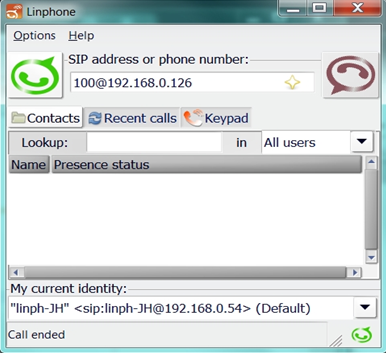
This section provides instructions for verifying PowerMedia XMS using a SIP softphone.
Linphone is a free, open source SIP softphone that works with PowerMedia XMS. Instructions for download, install and use are included in this section.
Linphone can be downloaded at http://www.linphone.org/eng/download. For best results, you should also download and install the open source H.264 video codec at http://www.videolan.org/developers/x264.html rather than use the default H.263 that comes with Linphone. The Windows binary version of the codec can be found at http://nongnu.askapache.com/linphone/plugins/win32 or http://download.savannah.gnu.org/releases/linphone/plugins/win32.
Once you have installed Linphone and the H.264 codec, very little configuration is necessary, as a SIP registrar will not be used for verification and initial testing. Default settings should suffice for a simple LAN-based test setup. Only audio and video codecs need to be set.
Codec configuration is accomplished as follows:
Click Linphone > Preferences > Codecs > Audio codecs.
Disable all audio codecs except PCMU.
Click Linphone > Preferences > Codecs > Video codecs.
Disable all video codecs except H264.
Click Done. The Linphone is now ready to use.
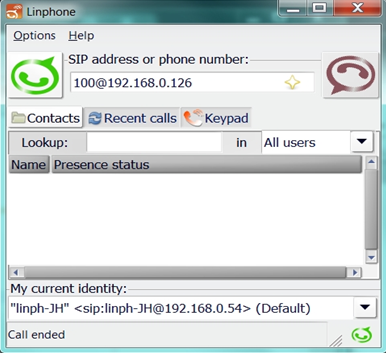
The PowerMedia XMS may be directly dialed by IP address as shown above, with a SIP URL such as 100@192.168.0.126.