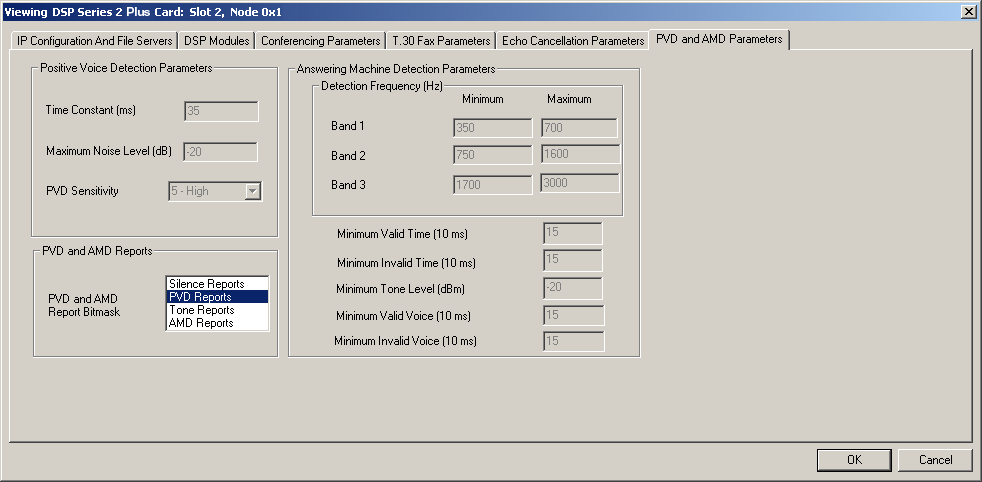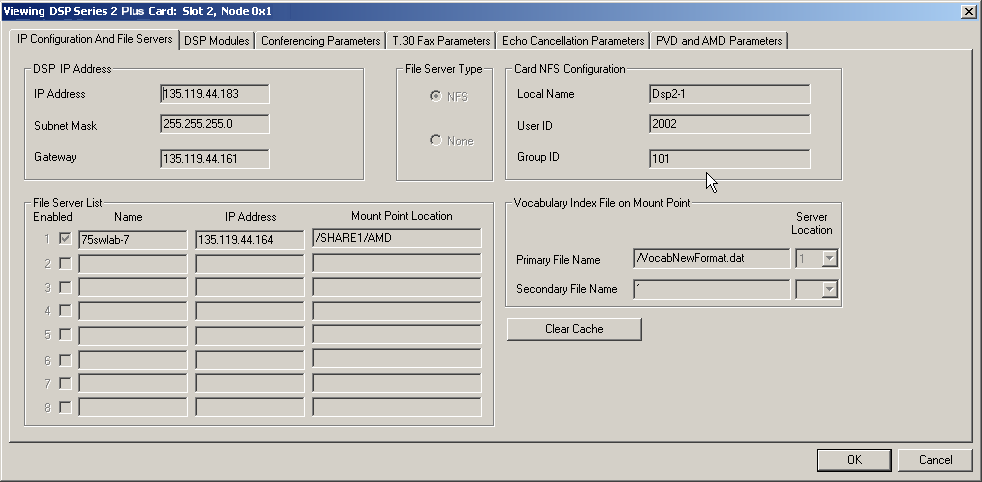
You are here: SwitchKit CSA Userís Guide†>†7 System Provisioning and Monitoring†>†Viewing a DSP Series 2 Plus Card
Viewing a DSP Series 2 Plus Card

You can view current information by querying your DSP Series 2 Plus card using the CSA.
Before you begin
Open the CSA. Ensure that the LLC and SwitchManager are running. For information on running the LLC and SwitchManager, refer to the SwitchKit documentation.
Opening a Card View
In the node view window, double-click the DSP Series 2 Plus card.
DSP Series 2 Plus Card View
On the IP Configuration and File Servers tab in the monitoring view of the DSP Series 2 Plus card you can see the configured IP address, subnet mask, gateway, file server type, the Vocabulary Index File on the mount point, the file server list, and the index location.You can clear the cache using Clear Cache. See the next screen shot.
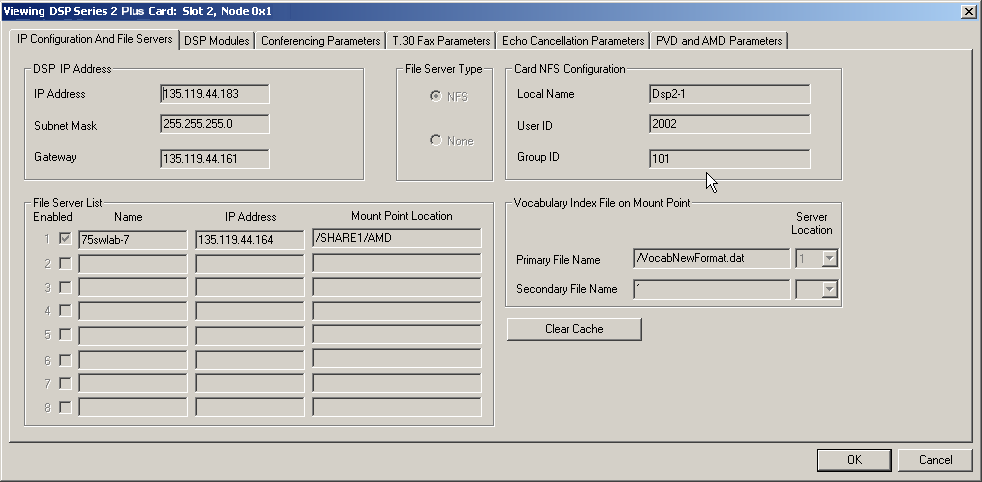
On the DSP Modules tab in the monitoring view of the DSP Series 2 Plus card you can see the DSP number, Transmit/Receive number, status and function for each DSP in a module. See the next screen shot.
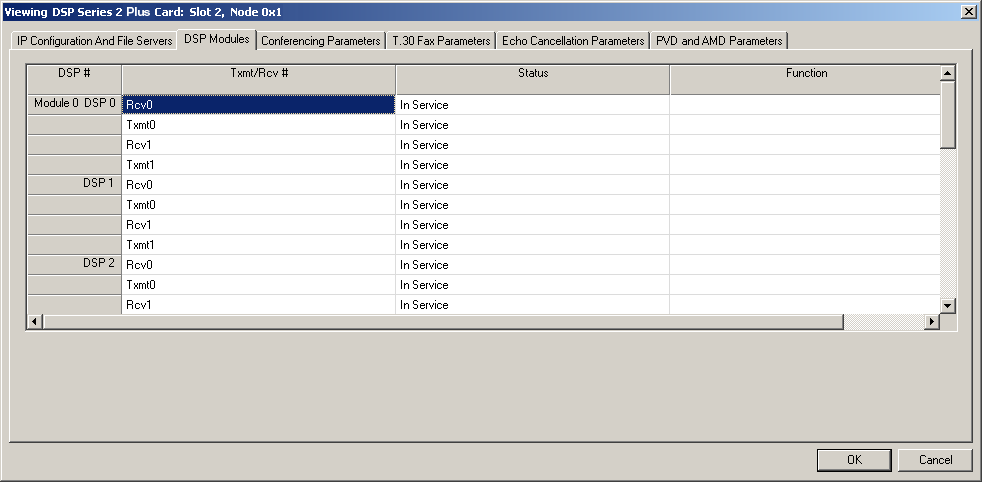
On the Conferencing Parameters tab in the monitoring view of the DSP Series 2 Plus card you can see the noise gating parameters, echo suppression parameters, automatic gain control, output gain control and conference failure behavior. See the next screen shot.
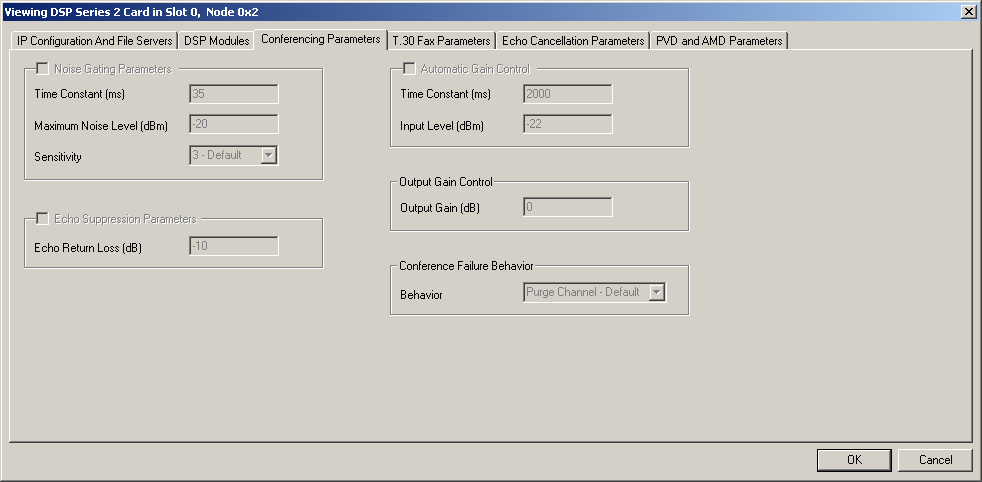
On the T.30 Fax Parameters tab in the monitoring view of the DSP Series 2 Plus card you can see the parameters related to the header, T.30 control, transmitting and receiving. The Modem Type, Resolution Type, Encoding Type and Page Size show multiple options that are configured. See the next screen shot.
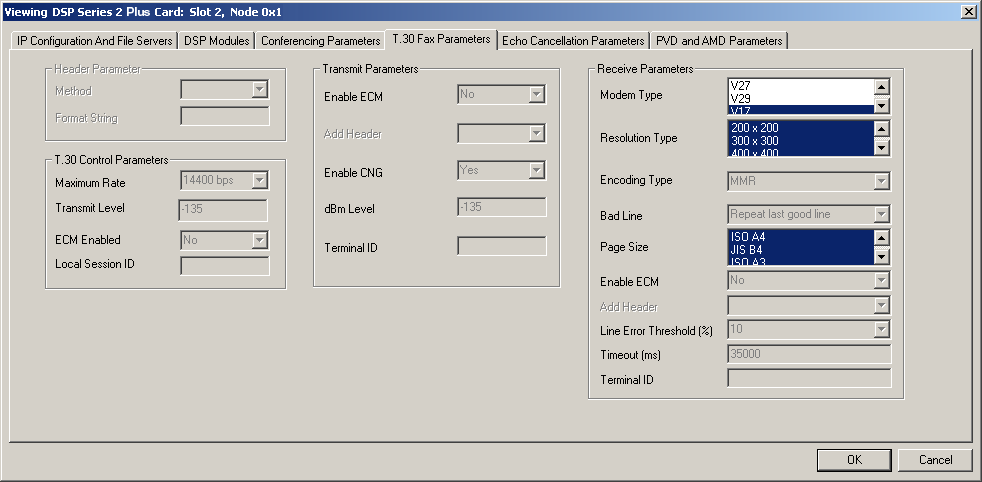
On the Echo Cancellation Parameters tab in the monitoring view of the DSP Series 2 Plus card you can see the parameters related to the tap length, NLP (Non-Linear Processor) type, and CNG (Comfort Noise Generation) noise threshold. You can also see whether adaptation is enabled, G..165 modem answer tone detection is enabled, and bypass is enabled. See the next screen shot.
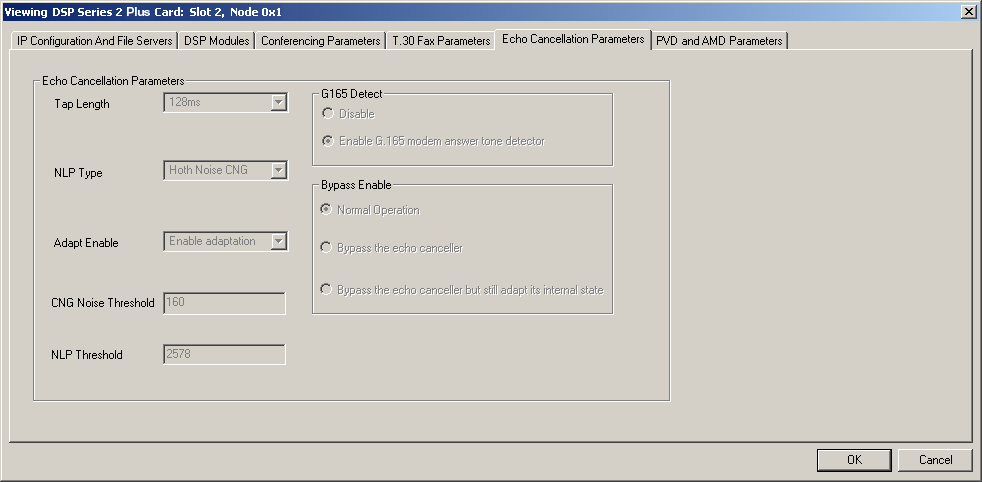
On the PVD and AMD Parameters tab in the monitoring view of the DSP Series 2 Plus card you can see the parameters related to voice detection, PVD (Positive Voice Detection) and AMD (Answering Machine Detection) reports, and answering machine detection. See the next screen shot.