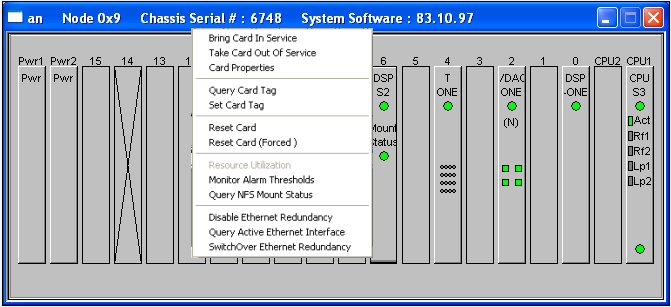
You are here: SwitchKit CSA Userís Guide†>†7 System Provisioning and Monitoring†>†Performing an Ethernet Redundancy SwitchOver
Performing an Ethernet Redundancy SwitchOver

Right-click the DSP-S2 card and select the menu option, SwitchOver Ethernet Redundancy.
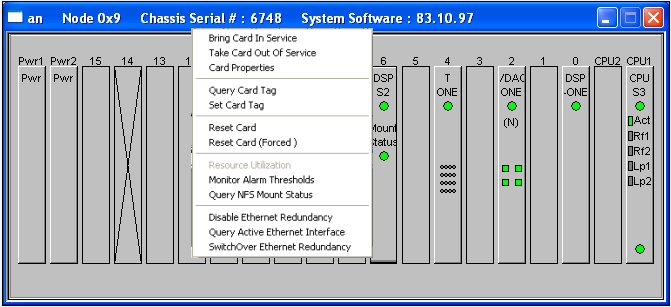
Next, a warning message appears.
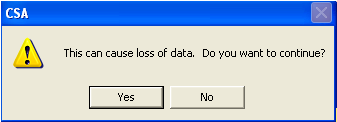
If you select Yes, then the next dialog box opens. Select the port for which the switchover is to be performed. Note that the current active port is disabled in the dialog box.

If you select the port and click OK, a message confirms ethernet redundancy is enabled on the port, indicating the switchover was successful.