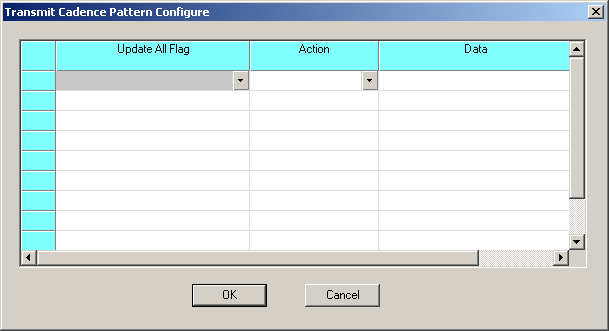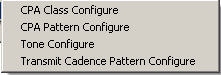
You are here: SwitchKit CSA User’s Guide > 6 Configuring Resource Cards > Configuring Call Progress Tones and Attributes
Configuring Call Progress Tones and Attributes

Purpose
Use this procedure to configure call progress analysis (CPA) tones related to the following elements:
• CPA Class
• CPA Pattern
• Tone
• Transmit Cadence Pattern
1 Go to the menu Configuration®Node Configuration®DSP configuration.
2 Select one of the following menu choices:
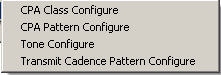
If you selected CPA Class Configure, enter the information in the next dialog box.
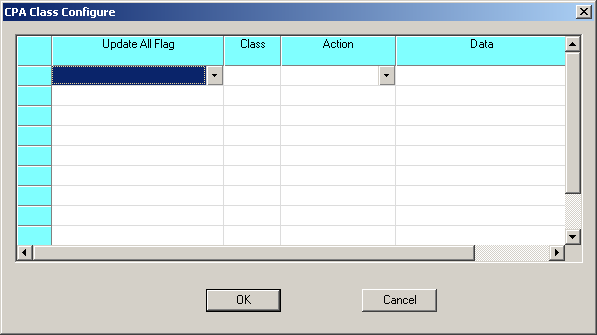
If you selected CPA Pattern Configure, enter the information in the next dialog box.
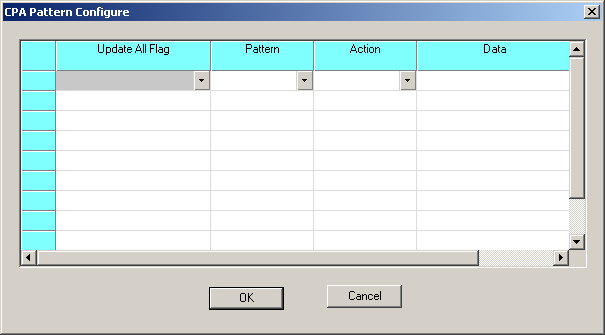
If you selected Tone Configure, enter the information in the next dialog box.
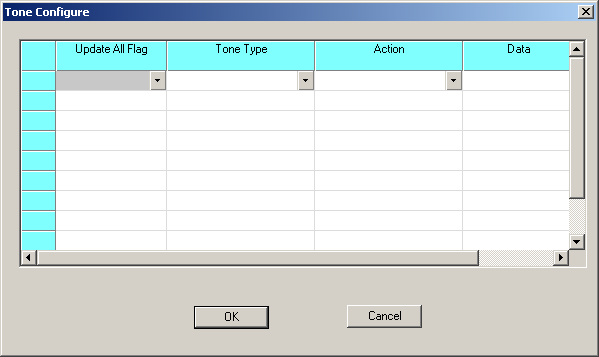
If you selected Transmit Cadence Pattern Configure, enter the information in the next dialog box.