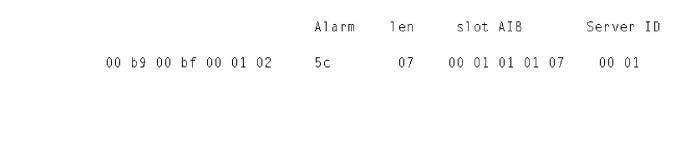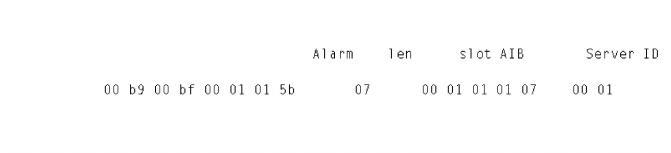
You are here: Changes from Previous Release > 1 Changes from Previous Releases > Changes in Release 8.4.1 Engineering Release 9
Changes in Release 8.4.1 Engineering Release 9
FR1555 - SS7 Handle Host Failure
This feature allows the SS7 stack to handle a host failure scenario. Use the new PPL Configuration Timer 0x10. Refer to the CCS Developer Guide, SS7 PPL Information, ISUP PPL Timers (ITU).
The value is configurable using the PPL Timer Configure (0x00CF) message. Refer to the API Reference.
FR1577 - DSP Fault Log
The DSP Fault Log feature provides data to determine the root cause of a fault. The data is a "snapshot" of the system at the instance that the fault occurs.
This feature is enabled by default.
Process
The following describes how this feature works:
Data is collected immediately after the fault occurs and is stored in non-volatile memory that can survive a software reset. The data is not available until the card resets and reboots.
Upon boot up, the collected fault data is automatically written to an Network File System (NFS) server if available.
If a failure occurs during the NFS upload, you can initiate a fault log upload via NFS by sending a Fault Log Query API (0x00086) message from the host.
If the NFS is not configured, the fault log diagnostics menu is available through the CLI for you to do the following:
save the fault log contents
print out each section individually to the terminal
manually upload the log to the NFS or RS232
invalidate the fault log contents
Whether the output of this fault is gathered manually or automatically, send it to Dialogic Technical Support along with the API trace (socket.log if running SwitchKit).
Alarms
Informative Alarm
The following informative alarm is generated on a successful upload of the collected fault data via the NFS.
0x5B - Fault Log Upload to NFS Succeed
Data[0-4] Slot AIB
Data[5-6] Server ID
Example
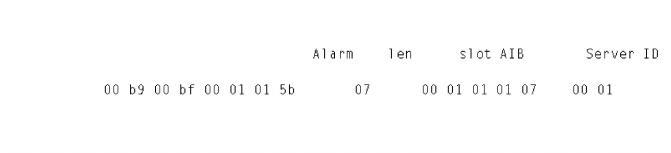
Minor Alarm
The following minor alarm is generated when there is an unsuccessful automatic upload after the bootup of the collected fault data via the NFS.
0x5C - Fault Log Upload to NFS Failed
Data[0-4] Slot AIB
Data[5-6] Server ID
Example