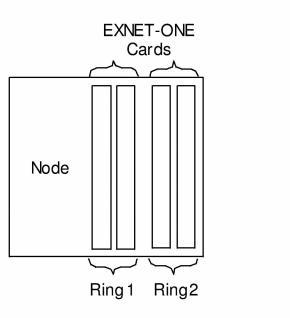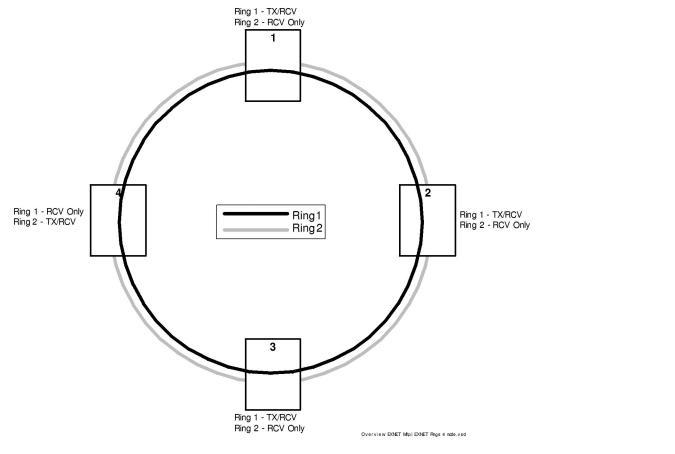
You are here: CSP Hardware Installation and Maintenance > 5 Building a Multi-Node CSP > Multiple EXNET® Rings

Overview
By installing multiple EXNET® rings, you can connect up to 4 nodes in a CSP system. Multiple EXNET® Rings shows a sample 4-node configuration of multiple EXNET® rings.
Figure 5-8 Multiple EXNET® Rings
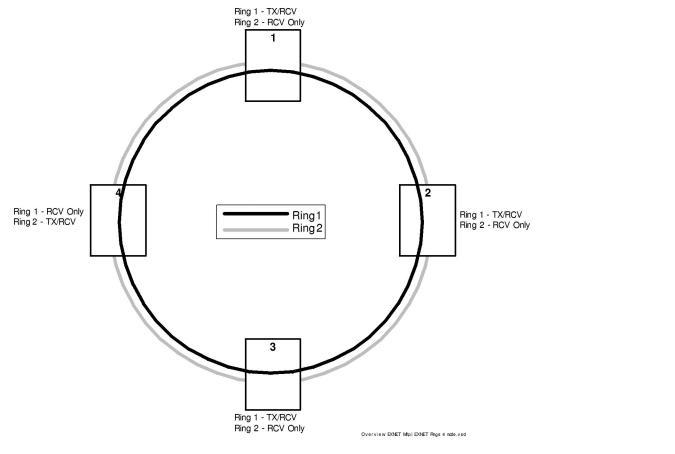
Each node in Multiple EXNET® Rings has two EXNET-ONE cards installed, one for Ring 1 and one for Ring 2.
Nodes 1–3 transmit data on Ring 1, while Node 4 transmits data on Ring 2. Nodes 1–3 receive data from Node 4 on Ring 2, while Node 4 receives data from Nodes 1–3 on Ring 1. Nodes can transmit on multiple rings up to the ring capacity (number of nodes supported). You configure the Transmit/Receive Mode of each EXNET-ONE card by using the EXNET Ring Configure message.
Configuring the Transmit/Receive Mode of the nodes enables them to transmit on one ring and receive on all rings. As a result, each node can receive data from all other nodes. See the Developer’s Guide: Overview for information about configuring the Transmit/Receive Mode.
The following limitations apply to multiple EXNET® rings:
• If conferencing is configured, you cannot have more than 8 CSP nodes.
For full redundancy with multiple rings, configure your system as follows:
1. Add two EXNET-ONE cards to each node for a total of four card sets per node.
2. Connect cables as explained in Connecting the Fiber Optic Cable above.
3. Configure the Transmit/Receive Mode of each node.
Redundant Multiple EXNET® Rings shows a node configured for two redundant EXNET® rings.
Figure 5-9 Redundant Multiple EXNET® Rings