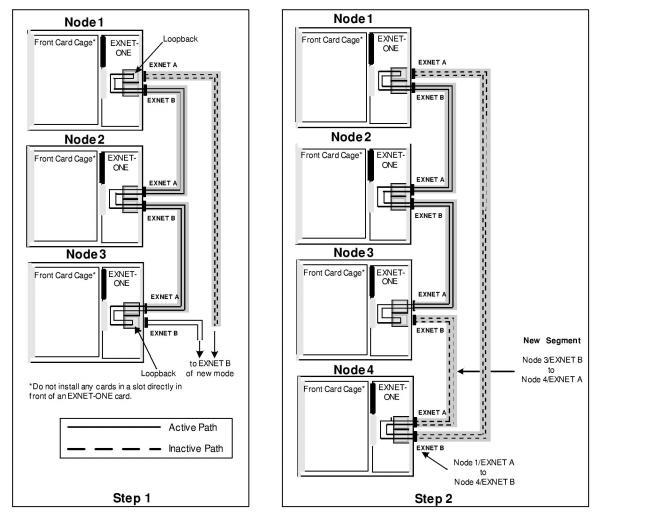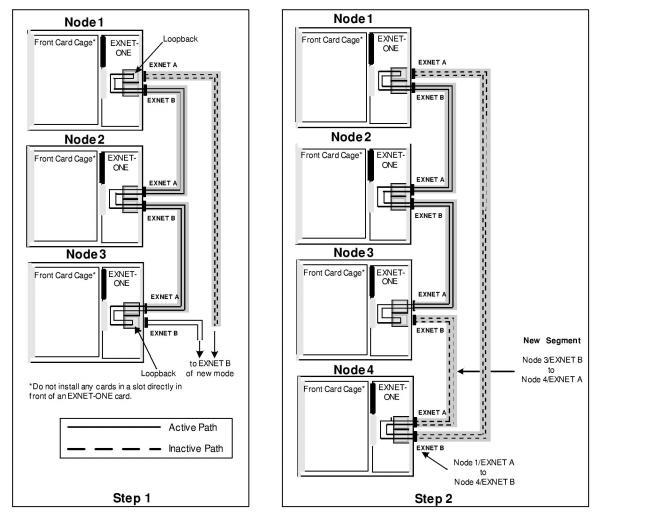
You are here: CSP Hardware Installation and Maintenance > 5 Building a Multi-Node CSP > Passive EXNET® Ring Expansion

Overview
The following procedure allows you to add a node to an existing non-redundant EXNET® ring without loss of connections.
This procedure assumes an existing 3-node EXNET® ring configuration, where a new node (Node 4) is added after Node 3.
1 Configure the new node:
• Establish the Ethernet connection.
• Download the system software.
• Re-establish the socket connection.
• Assign the Logical Node ID.
• Configure CSP options on the node, if applicable, by using the EXS Node Configure message.
• Perform ring diagnostics with the Entity of Diagnostics (0x04)
• Configure Transmit Mode and Number of Packets according to requirements.
• Prepare node for addition to ring with the Entity of Prepare Node (0x05)
• Assign Logical Ring ID 1 to the node using the EXNET Ring Configure message.
2 Disconnect EXNET® ring where necessary. Disconnect the fiber optic cable from the EXNET B port of the node to which the new node will be adjacent, as shown in Adding A Node to an EXNET® Ring. The system is placed in loopback mode and all connections are maintained.
3 Make the EXNET® connections to the new node as shown in Adding A Node to an EXNET® Ring.
4 Configure the Ring for Expansion. Send the EXNET Ring Configure message to Node 3 with the Entity of Expand Ring (0x06). This brings Node 4 into the ring, however, it does not transmit its packets onto the ring.
5 Activate Node 4. Send the EXNET Ring Configure message to Node 4 with the Entity of Activate Node (0x07). Node 4 will now send its packets on the ring.
Final verification must be performed on all nodes directly involved in the passive addition of the new node to active EXNET® ring:
• The EXNET® ring should be in service.
• The EXNET-ONE card ports which were looped back prior to the reconfiguration should be open.
• Both EXNET-ONE card ports of the new node should be open.
Figure 5-17 Adding A Node to an EXNET® Ring